32
To define the call mailbox number if no number is set, select Menu > Settings >
Call mailbox, and when Voice mailbox number: is displayed, enter the voice
mailbox number.
To change the call mailbox number, select Menu > Settings > Call mailbox >
Options > Change number, and enter the number.
1-touch dialing
The 1-touch dialing feature is a quick way to call frequently used numbers in
the standby mode. You can assign a phone number to the 1-touch dialing
keys, 2 to 9. The 1 key is reserved for the call mailbox.
1. Select Menu > Contacts and a contact.
2. Scroll to a phone number, and select Options > Assign 1-touch no.. Scroll
to the desired 1-touch dialing key, and select Assign. If 1-touch dialing is
off, the phone asks whether you want to activate it.
When you return to the contact information view, next to the number
indicates the assigned 1-touch dial.
Call a 1-touch dialing number in either of the following ways:
• Press the 1-touch dialing key, then the call key.
•If 1-touch dialing is set to On, press and hold the 1-touch dialing key until
the call begins. To set 1-touch dialing to On, select Menu > Settings >
Phone sett. > Phone > Call > 1-touch dialing > On.
To view the number assigned to a 1-touch dialing key, select Menu >
Settings > 1-touch, scroll to the key icon and select Options > View number.
Voice dialing
A voice tag is added automatically to all entries in Contacts.
Use long names, and avoid similar names for different numbers.
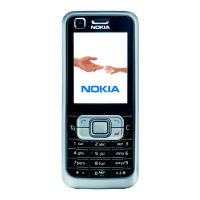
