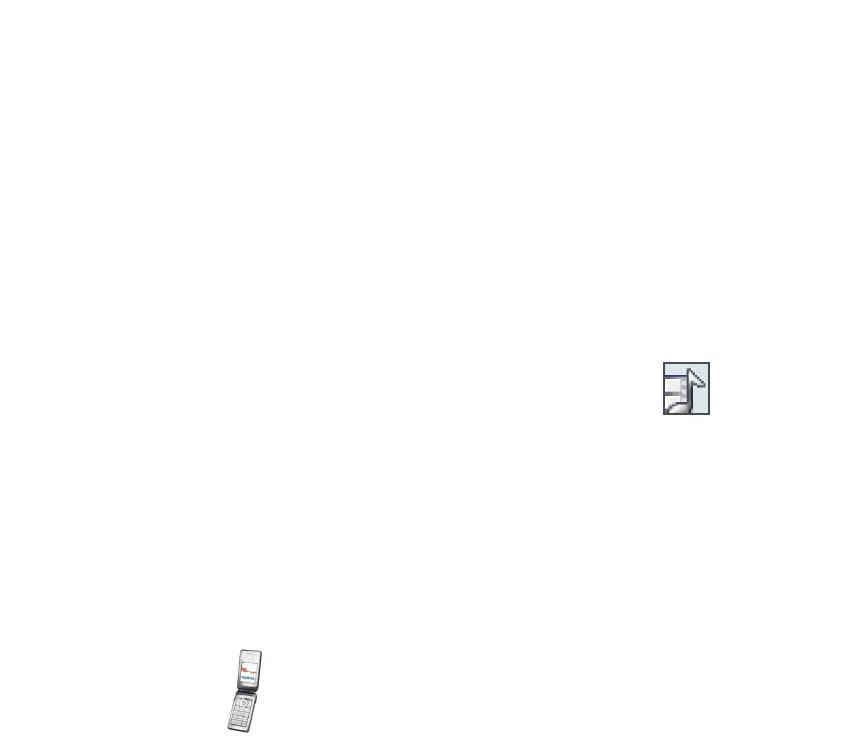100Copyright © 2004 Nokia. All rights reserved.
Select Memory to set the phone to ask for the security code when the SIM
card’s memory is selected, when you change the memory in use, or copy from
one memory to another (Copying contacts on page 80).
• Access codes to change the security code, PIN code, PIN2 code, or barring
password.
Restore factory settings
To reset some of the menu settings to their original values, press Menu, and select
Settings and Restore factory settings. Key in the security code and press OK.
The data that you have keyed in or downloaded is not deleted, for example, the
names and phone numbers saved in Contacts.
■ Gallery
You can save images and ringing tones that you have, for example,
received in multimedia messages in the folders of the gallery.
The phone supports the following file formats:
• Picture: JPEG, GIF, WBMP, BMP, OTA-BMP, and PNG
• Sound: scalable polyphonic MIDI (SP-MIDI), MP3, AAC AMR, and monophonic
ringing tones
• Video clip: 3GP format (H.263 baseline and MPEG-4 simple profile)
The phone may not support all variations of the file formats.
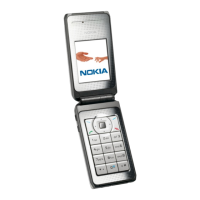