68Copyright © 2004 Nokia. All rights reserved.
Voice messages
The voice mailbox is a network service. For more information and for your voice
mailbox number, contact your service provider.
Press Menu, and select Messages, Voice messages and Listen to voice messages to
call your voice mailbox at the phone number that you have saved in the Voice
mailbox number menu.
Info messages
With the Info messages network service you can receive messages on various
topics from your service provider. To check availability, topics and the relevant
topic numbers, contact your service provider.
Service commands
In this menu you can send service requests to your service provider (network
service).
Deleting messages
To delete all messages from a folder, press Menu, and select Messages, Delete
messages, and the folder from which you want to delete the messages. Press Yes,
and if the folder contains unread messages, the phone will ask whether you want
to delete them also. Press Yes again.
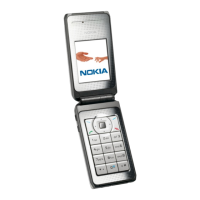
