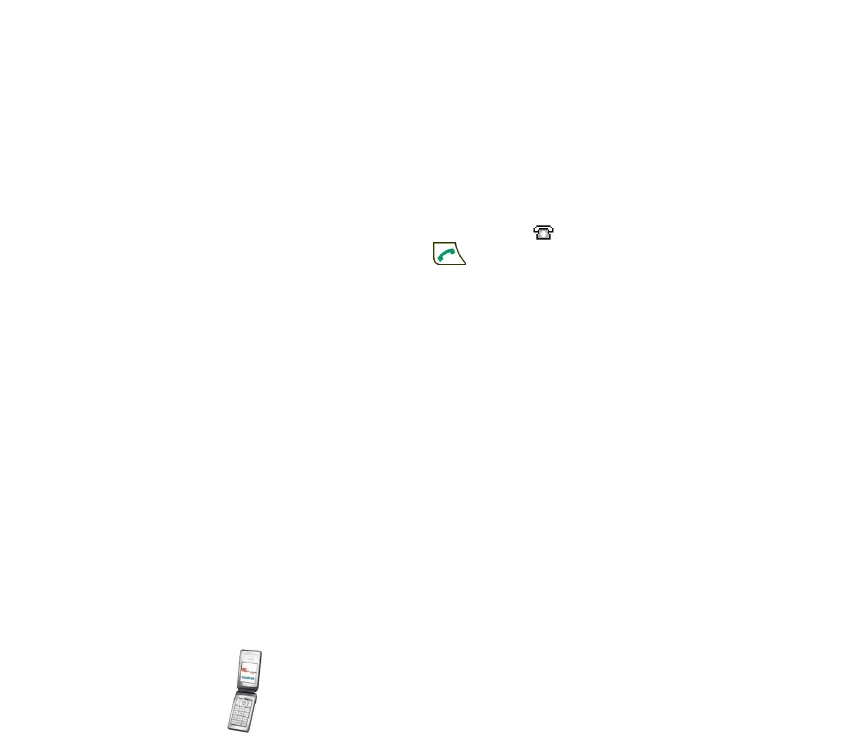117Copyright © 2004 Nokia. All rights reserved.
old notes automatically after a specified time. However, the repeated notes,
for example, birthday notes, will not be deleted.
•If you press Options, you can select Week view to view a week. There are also,
for example, options for making a note, accessing the to-do list, or deleting all
notes in calendar, or selecting settings.
Note alarm
The phone beeps, and displays the note. With a call note on the display, you
can call the displayed number by pressing .
• To stop the alarm and to view the note, press View. Press Snooze and the
phone returns to standby mode.
• To stop the alarm without viewing the note, press Exit.
When the fold is closed, press either of the volume keys to mute the note alarm.
To-do list
You can save a note for a task, select a priority level for the note, and mark it as
done when you have completed the task. You can sort the notes by priority or by
date.
Press Menu, and select Organiser and To-do list.
To add a new note when the note list is empty, press Add note, or if you have
saved notes, press Options, and select Add. Key in the note and press Save. Select
the priority for the note. The phone automatically sets the deadline without an
alarm for the note. To change the deadline, view the note and select the option for
deadline.