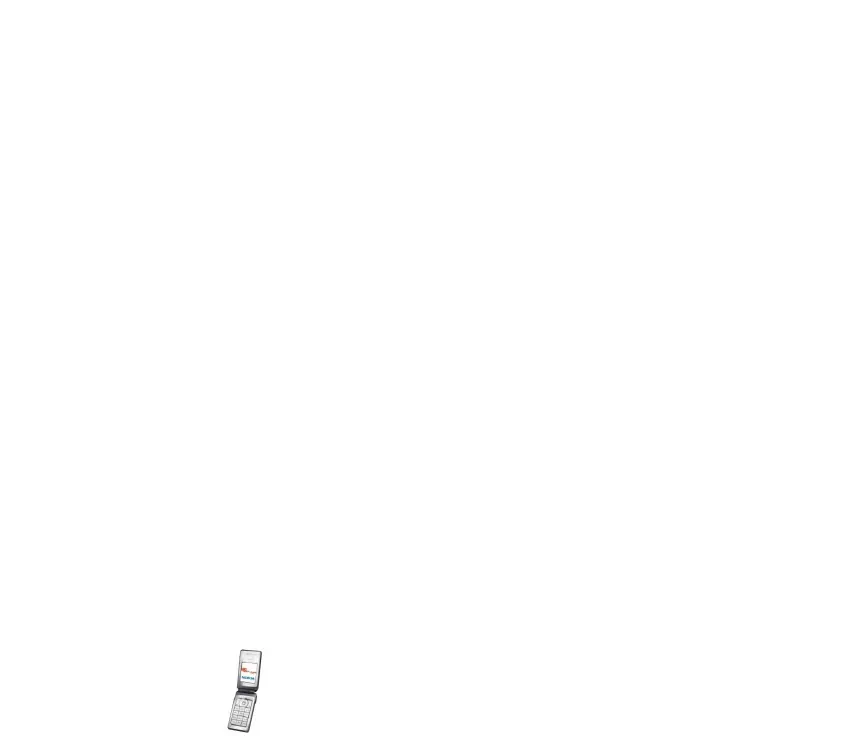63Copyright © 2004 Nokia. All rights reserved.
2. Press Options and select Add contact. You can select to key in the user ID, to
add a contact from the phone contact memory, or to search other contacts or
to copy a contact from your contact list on the service provider’s server.
3. To start an instant messaging service, press Chat, or if there is a new message
from a contact, press Open.
4. Press Options and select, for example, to view the details of a selected contact,
to copy contacts from your instant messaging contact list to the service
provider’s server, or to select the contacts in the instant messaging list from
whom you want to receive availability alerts.
Blocking and unblocking messages
To block messages, connect to the instant messaging service, and select
Conversations, IM contacts, or join or start a session. Select the contact from
whom you want to block incoming messages, and press Options. Select Block
contact, and press OK to confirm.
To unblock messages, connect to the instant messaging service, and select
Blocked list. Scroll to the contact from whom you want to unblock messages, and
press Unblock.
You can also unblock messages from the contact list.
Groups
If groups are supported by the network, you can create your own private groups
that exist only during a instant messaging session, or use the public groups where
provided by the service provider.
Connect to the instant messaging service, and select Groups.