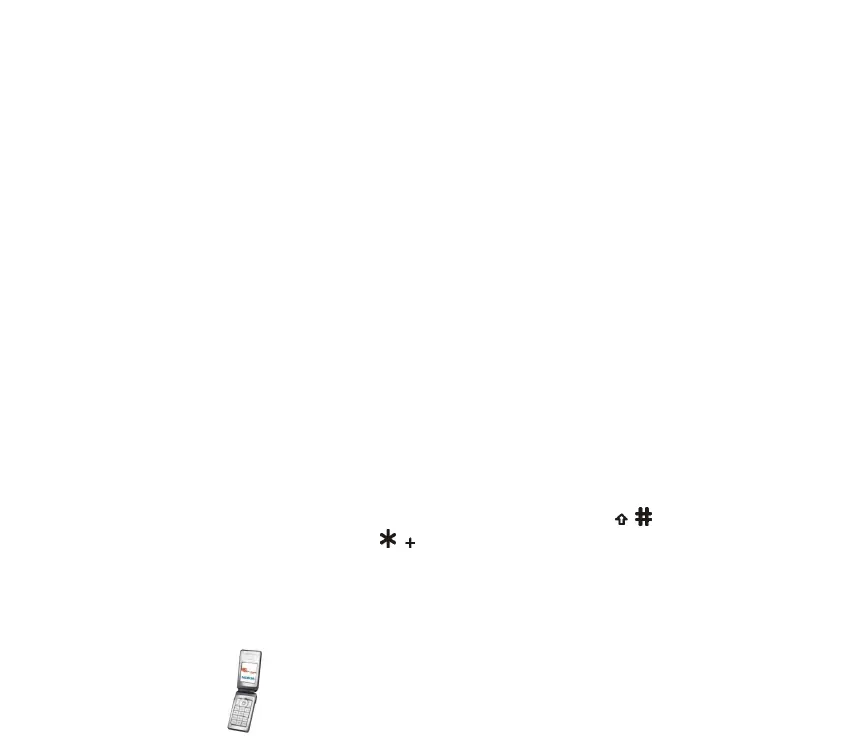123Copyright © 2004 Nokia. All rights reserved.
note to the calendar as a memo. Use detail is used to extract numbers, e-mail
addresses, and web addresses from a note.
Creating a wallet profile
When you have saved your personal card details, you can combine them into a
wallet profile. Use the profile to retrieve wallet data from different cards while
browsing.
1. Access the wallet, and select Wallet profiles.
2. To create a new wallet profile if no profile is added, press Add new. Otherwise,
press Options, and select Add new.
3. Select the desired information one by one from the wallet cards, and when
Wallet profile name: is displayed, enter a name for the new profile.
Wallet settings
Access the wallet, and select Settings. Select Change code to change the wallet
code, and RFID to set the RFID code.
Calculator
Press Menu, and select Organiser and Calculator.
When 0 is displayed, key in the first number in the calculation. Press for a
decimal point. Alternatively, press repeatedly to add, subtract, multiply, or
divide.
For a total, press Equals.