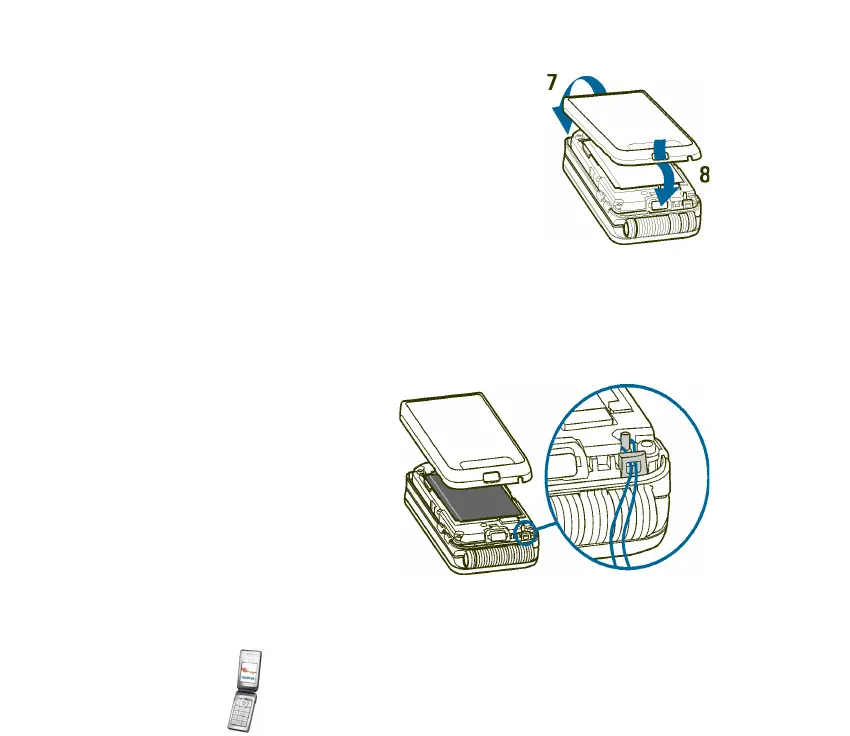21Copyright © 2004 Nokia. All rights reserved.
5. Place first the locking catches in the cover to the
locking catches on the phone (7), then press the
other end of the cover into place (8).
■ Attaching the wrist strap
Wrist strap is available as an accessory. Check availability with your local Nokia
dealer.
Remove the cover from the phone. See step 1 in Installing the battery and the SIM
card on page 19.
Thread the strap as shown in the
picture.
Close the cover. See step 5 in
Installing the battery and the SIM
card on page 19.