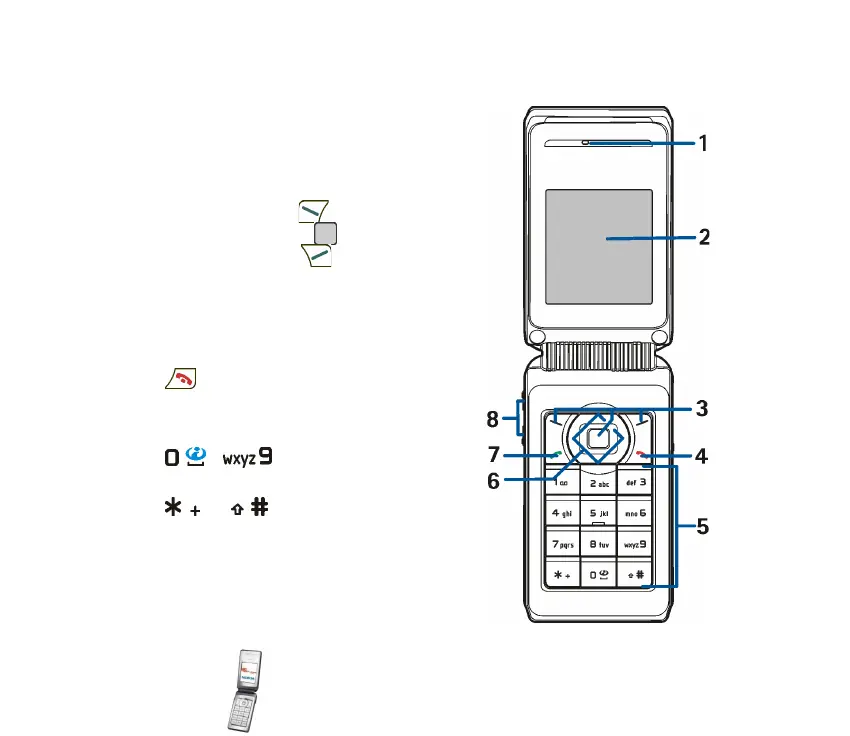26Copyright © 2004 Nokia. All rights reserved.
■ Introduction to the phone - fold open
1. Ear piece
2. Main display
3. Left selection key ,
middle selection key ,
right selection key
The function of these keys depends on the
guiding text shown on the display above the
keys. See Standby mode on page 27.
4. ends an active call.
Press and hold to exit from any function.
5. - enter numbers and
characters.
and are used for various purposes
in different functions.