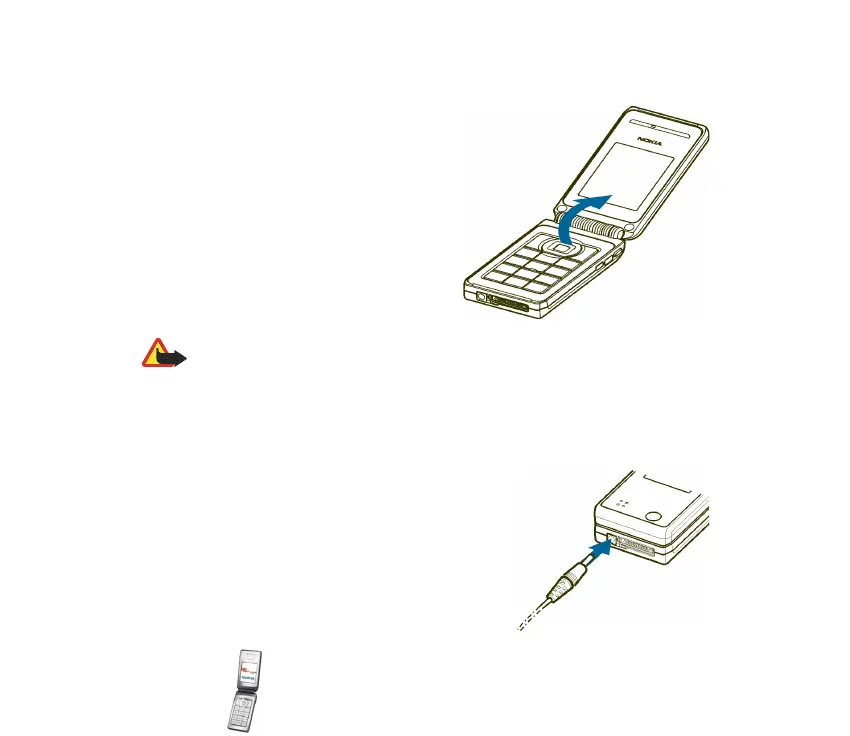22Copyright © 2004 Nokia. All rights reserved.
■ Opening the fold
When you open the fold of the phone, it
opens up to approximately 150 degrees. Do
not try to force the fold open more.
■ Charging the battery
Warning: Use only batteries, chargers, and enhancements approved by Nokia for
use with this particular model. The use of any other types may invalidate any
approval or warranty, and may be dangerous.
Check the model number of any charger before use with this device. This device is
intended for use when supplied with power from ACP-12, ACP-7, AC-1, and LCH-
12.
1. Connect the lead from the charger to the socket
on the bottom of your phone.
2. Connect the charger to an AC wall socket.
The battery indicator scrolls during charging,
and when the power is on, Charging is displayed
briefly when the charging starts. If the battery is