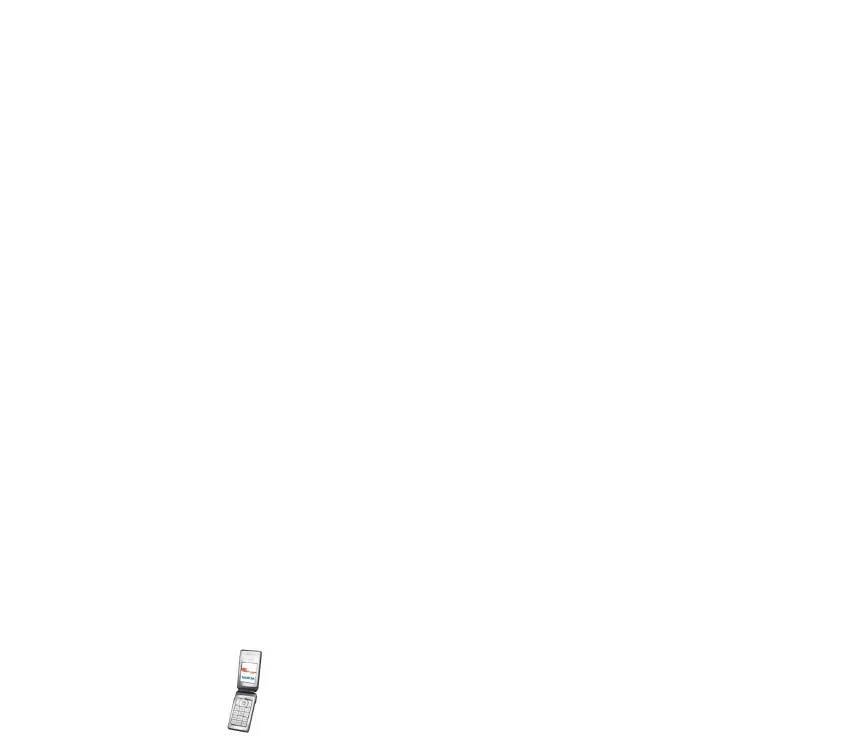65Copyright © 2004 Nokia. All rights reserved.
• Obtain a new e-mail account or use your current account. To check the
availability of your e-mail account, contact your e-mail service provider.
• Check your e-mail settings with your network operator or e-mail service
provider. You can receive e-mail settings as a configuration message, see
Configuration settings service on page 18.
• To check your settings, press Menu, and select Messages, Message settings and
E-mail messages. See Settings for e-mail application on page 71.
This application does not support keypad tones.
Writing and sending an e-mail
You can write your e-mail message before connecting to the e-mail service, or
connect to the service first, and then write and send your e-mail.
1. Press Menu, and select Messages, E-mail and Create e-mail.
2. Key in the recipient’s e-mail address, or press Edit and key in the e-mail
address, or to search for the e-mail address in Contacts, press Edit and
Options, and select Search. Press OK.
3. You can key in a subject for the e-mail, and press OK.
If you press Options, you can select the message editor, add a new recipient,
add a copy recipient, or a hidden copy recipient.
4. Key in the e-mail message, see Writing text on page 38. The number of
characters that you can key in is shown on the top right of the display.
5. To send the e-mail message, press Send. Select Send now to send the e-mail
immediately. If you select Send later, the e-mail is saved in the Outbox folder.