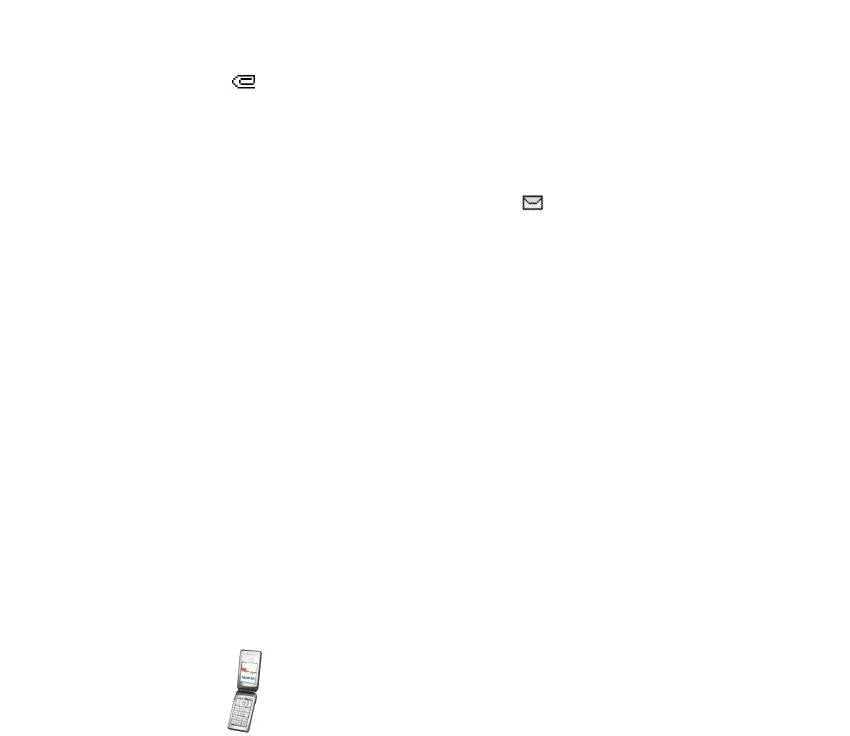55Copyright © 2004 Nokia. All rights reserved.
The blinking indicates that the memory for multimedia messages is full. See
Multimedia messages memory full on page 56.
1. To read a received multimedia message, press Show, or to view it later, press
Exit .
To read the message later, press Menu, and select Messages, and Inbox. On the
list of messages, an unread message is indicated by . Scroll to the message
that you want to view, and press Select.
2. The function of the middle selection key changes according to the currently
displayed attachment in the message.
• To view the whole message if the received message contains a presentation,
press Play.
Otherwise, press Play to listen to a sound clip or view a video clip attached
to the message. To zoom in on an image, press Zoom. To view a business
card or a calendar note, press View. To open a theme object, press Open. To
open a streaming link, press Load.
3. To reply to the message, press Options, and select Reply, and Text message or
Multimedia msg. Key in the reply message, and press Send. You can send the
reply message only to the person who sent you the original message.
4. Press Options, and you can also, for example, open and save the attached file
or to view its details, and to delete, or forward the message.
After you have sent the reply message, you can edit it and, for example, send it
to other persons, or send it as an e-mail.