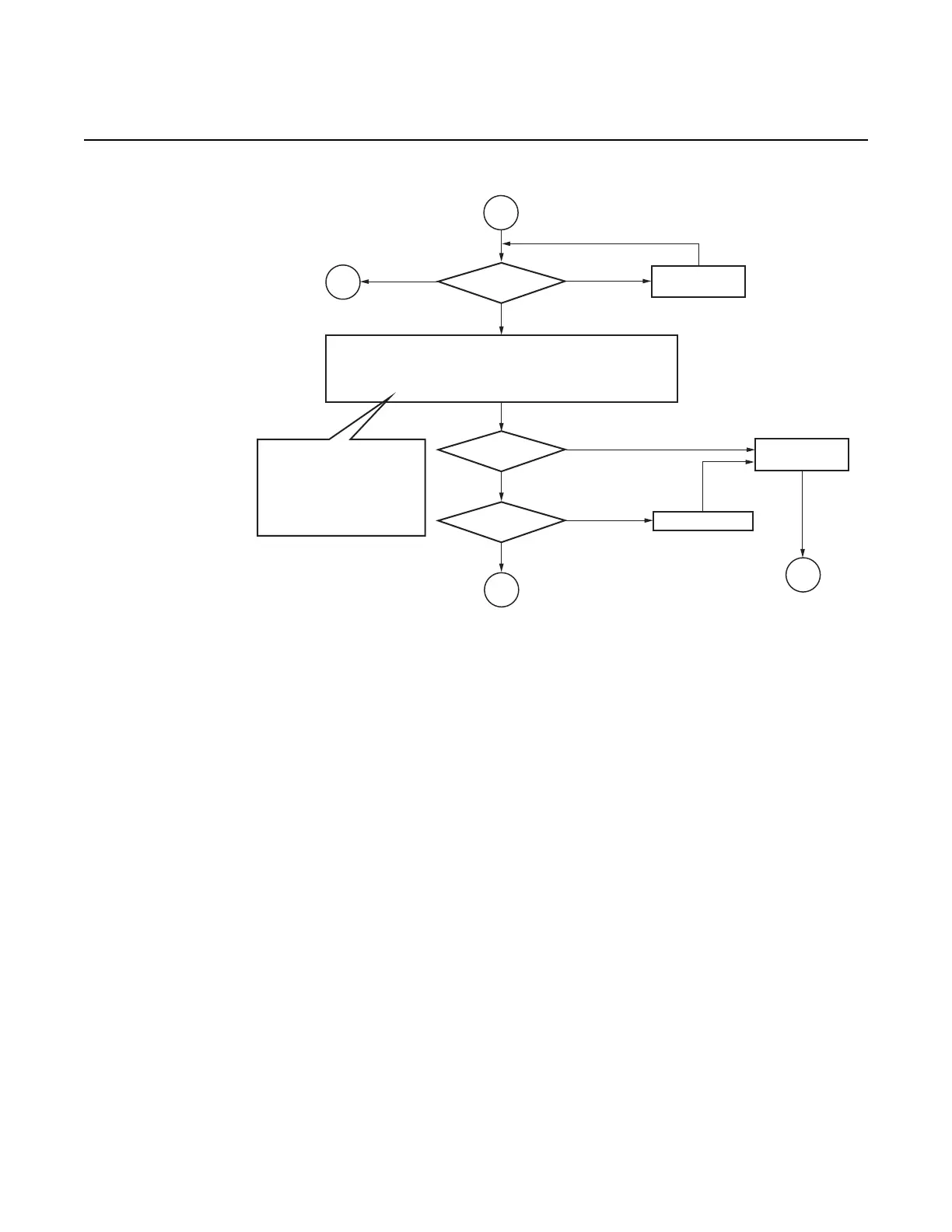Boot Options
138
7210 SAS-M, T, R6, R12, Mxp, Sx, S Basic System
Configuration Guide
3HE 16132 AAAB TQZZA Edition: 01
Figure 6 System Initialization: Bootstrap Process for Manual Mode
See Manual Mode for more information about the manual mode process.
sw0854
Retry user
login
If IP address information must be
obtained from the DHCP server,
configure the IP address as 0
instead of specifying a valid
IP address. The DHCP server will
provide the IP address/mask
and gateway IP address.
User login
successful?
Is old BOF
present?
Save BOF?
Set bootflag to
NORMAL_BOOT
Revert to old BOF
Provision the BOF parameters, including the following major parameters:
image and config file path (primary/secondary/tertiary) safe-boot
IP address, uplinkA (port, VLAN, IP address/mask, static route)
uplinkB (port, VLAN, IP address/mask, static route), persist
Manual Mode
Restart
Restart
Boot up
M
R
B
R
Yes
Ctrl-D
Yes
Yes
No
No
No
