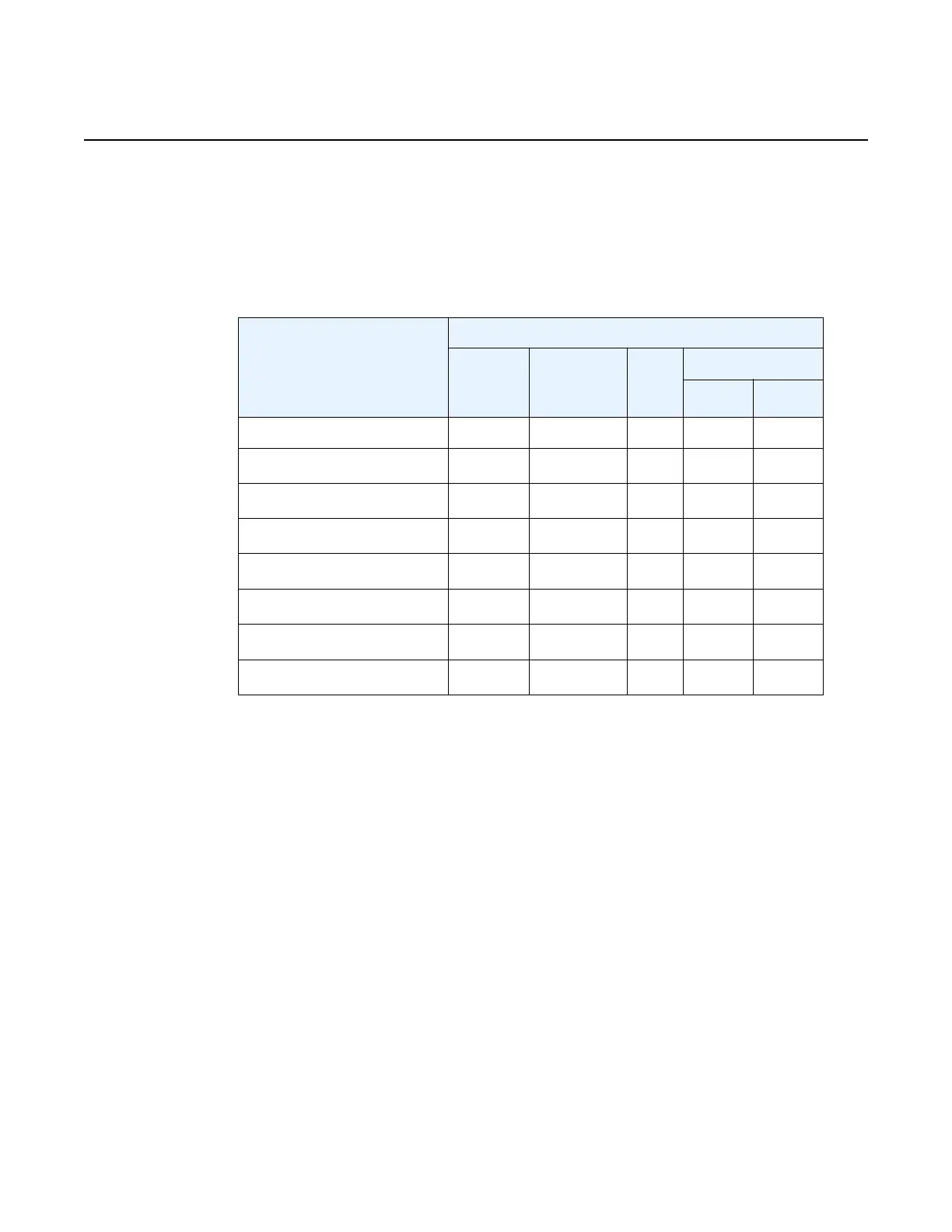7210 SAS-M, T, R6, R12, Mxp, Sx, S Basic System
Configuration Guide
Boot Options
Edition: 01 3HE 16132 AAAB TQZZA 117
4.1.1 Contents of Factory-shipped 7210 SAS Systems
Table 20 lists the contents that are shipped with the system on each 7210 SAS
platform.
Notes:
1. No images are shipped on cf1:\. The user can purchase the software that is shipped with the
boot.tim, starter BOF, and TiMOS image on cf2:\.
2. No images are shipped on cf1:\. The user must purchase a software license to obtain an image on
the SD card. The SD card can be inserted into the SD card slot on the chassis to boot up the node.
The software is shipped with the boot.tim, starter BOF, and TiMOS image.
4.1.2 System Boot Option Modes
When the system executes the boot.tim file, the bootstrap image searches for and
processes the BOF. The user has the option to modify the BOF manually and save
it (see Manual Mode for more information), or to retrieve the BOF from the network
(see Auto-init Mode for more information).
Table 20 Contents Shipped with the System on 7210 SAS
7210 SAS Platforms System Contents
boot.tim
File
Golden
Bootstrap
Image
BOF TiMOS Image
cf1:\ cf2:\
7210 SAS-M ✓✓ ✓
7210 SAS-Mxp
1
✓✓✓
7210 SAS-R6
1
✓✓✓
7210 SAS-R12
1
✓✓✓
7210 SAS-S 1/10GE
2
✓✓✓
7210 SAS-Sx 1/10GE
2
✓✓✓
7210 SAS-Sx 10/100GE
2
✓✓✓
7210 SAS-T
1
✓✓✓
