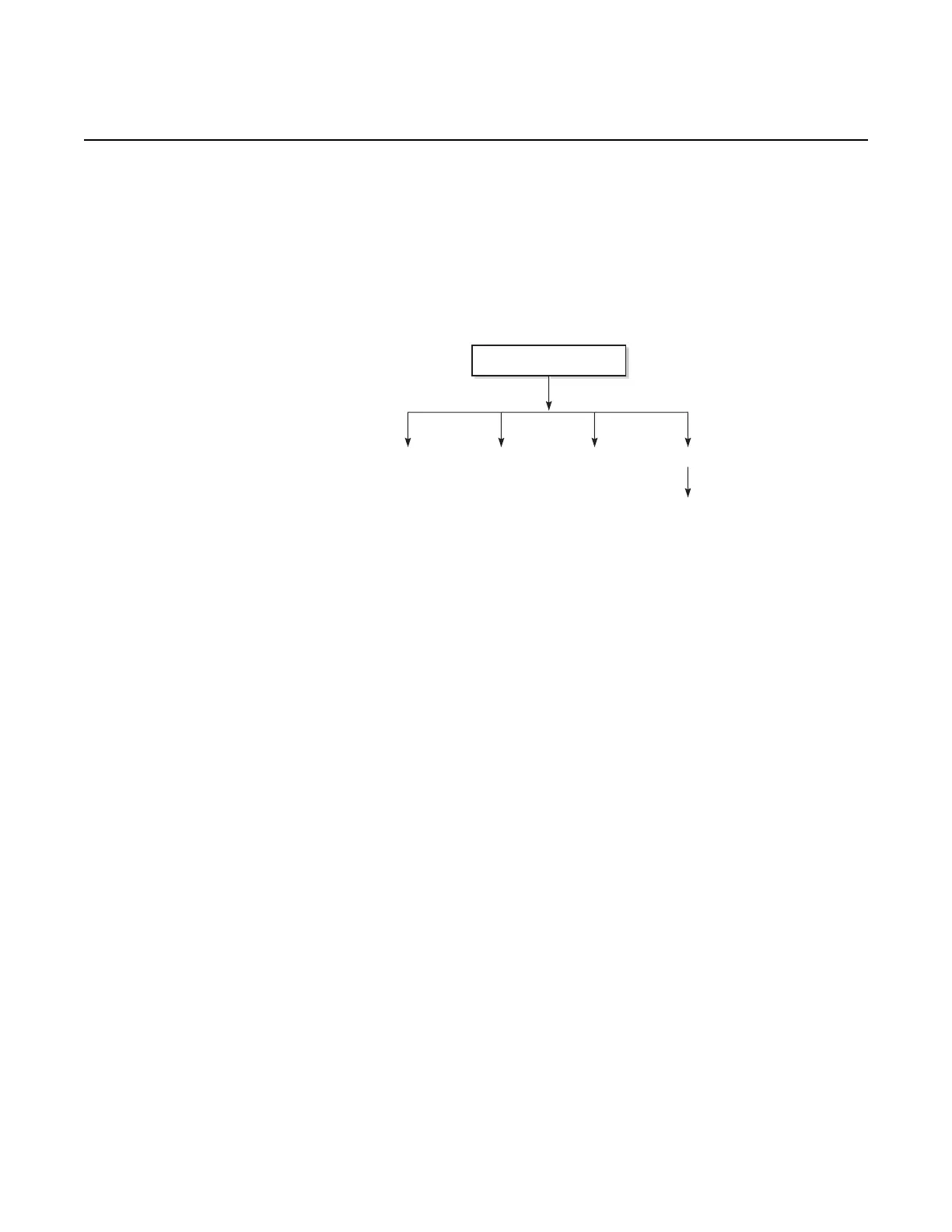Boot Options
116
7210 SAS-M, T, R6, R12, Mxp, Sx, S Basic System
Configuration Guide
3HE 16132 AAAB TQZZA Edition: 01
On these platforms, if the system cannot find the bootstrap image in the default
location (cf:\boot.tim), the system searches other storage locations (such as
uf1:\) for the file and uses the boot.tim file in these locations to boot the system.
Figure 3 shows the typical flash directory structure and file names for a node shipped
from the factory.
Figure 3 Flash Drive Directory Structure
Files on the compact flash are:
• bof.cfg — boot option file
• boot.tim — bootstrap image
• config.cfg — default configuration file
• TIMOS-m.n.Yz:
- m — major release number
- n — minor release number
- Y — type of release
• A — alpha release
• B — beta release
• M — maintenance release
• R — released software
- z — version number
- both.tim — CPM and IOM image file
bof.cfg boot.tim config.cfg TIMOS-m.n.Yz
both.tim
ROOT
26427
