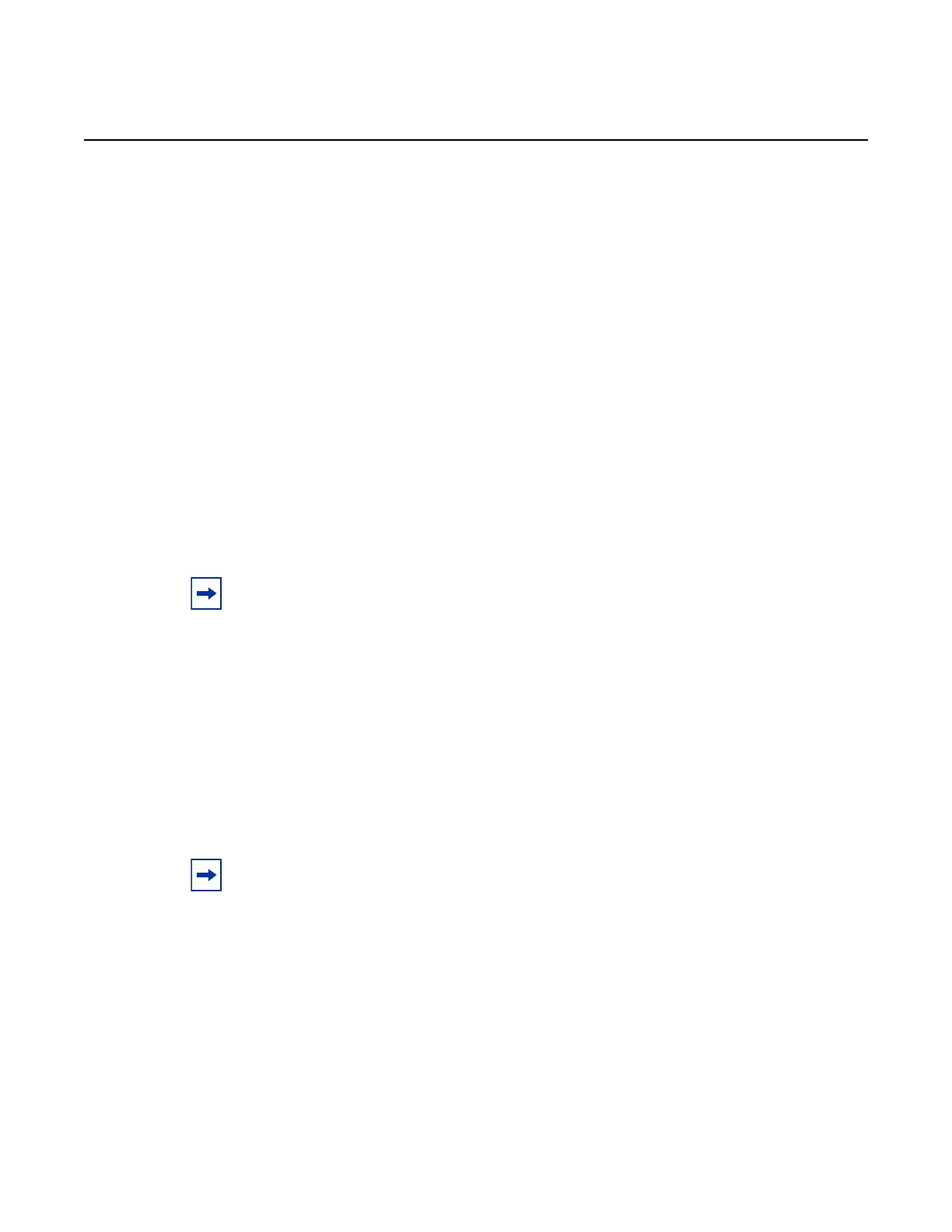7210 SAS-M, T, R6, R12, Mxp, Sx, S Basic System
Configuration Guide
System Management
Edition: 01 3HE 16132 AAAB TQZZA 259
The router image and configuration is already loaded on the standby route
processor. However, the standby could still take a few minutes to become
effective because it must first reinitialize connections by bringing up Layer 2
connections and Layer 3 routing protocols, and then rebuild the routing tables.
• hot standby
The router image, configuration, and network state are already loaded on the
standby; it receives continual updates from the active route processor and the
swap-over is immediate. Newer generation routers, like the 7210 SAS routers
have extra processing built into the system so that router performance is not
affected by frequent synchronization, which consumes increased system
resources.
6.2.1.1.3 Component Redundancy
7210 SAS component redundancy is critical to reducing MTTR for the routing
system.
Component redundancy consists of the following:
• redundant power supply
The use of 2 power supplies is supported for redundant power supplies. A power
module can be removed without impact on traffic when redundant power
supplies are in use. The power supply is hot swappable. The 7210 SAS-S 1/
10GE platform supports a single fixed non-removable integrated power supply
and a hot-swappable power supply.
• fan module
Note: This feature is supported on all 7210 SAS platforms as described in this document,
including those operating in access-uplink mode.
Note:
• On the 7210 SAS-S 1/10GE platform, if the device is booted with a power entry module
and there is a power supply, the system detects the power supply. If the device is
booted with a power entry module but there is no power supply, the system does not
detect the “power-supply type”. This occurrence is reported as none and the PS LED
is OFF.
• On the 7210 SAS-S 1/10GE platform, there is no DC input failure detection that is
classified separately. In the case of a failure, the system reports the DC power value
as “failed.”
