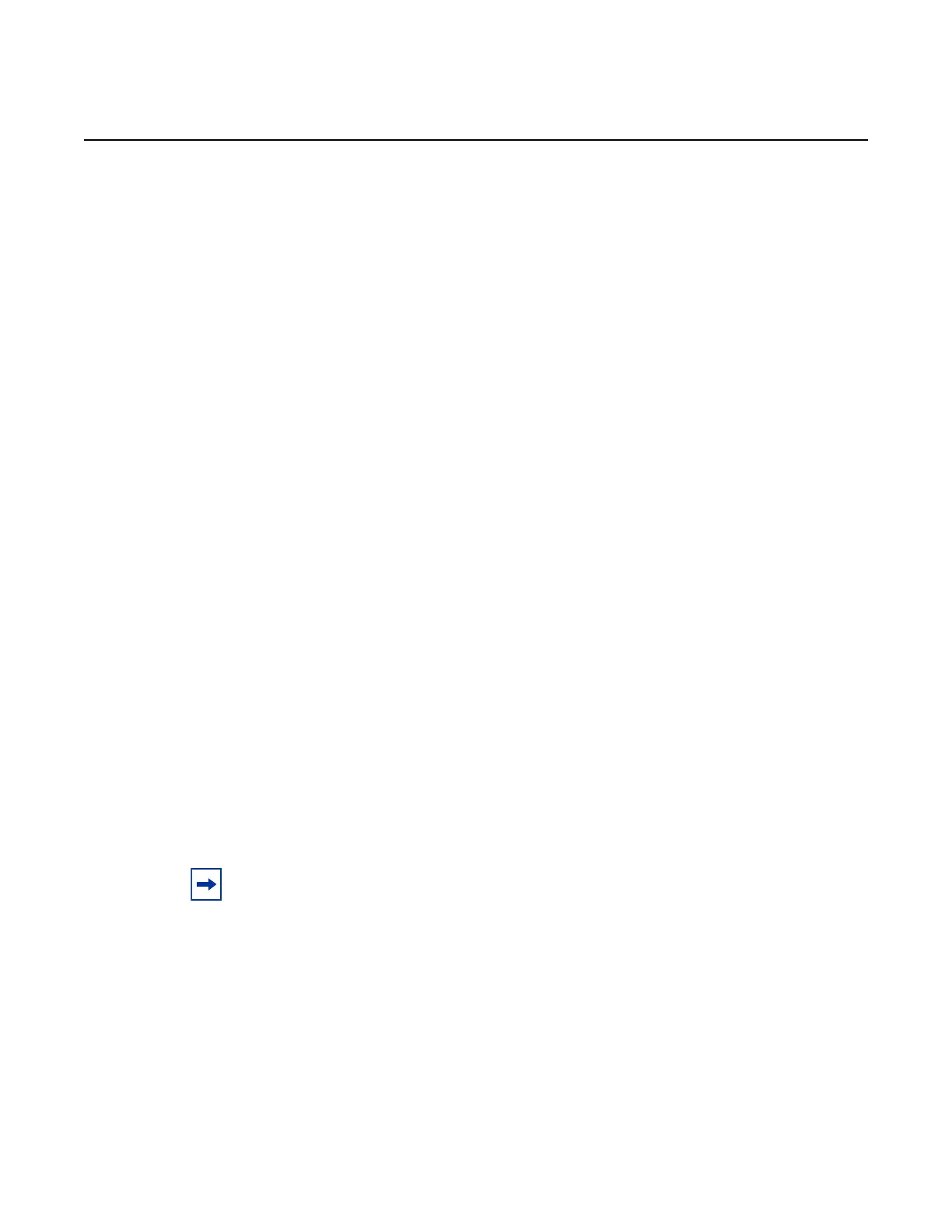7210 SAS-M, T, R6, R12, Mxp, Sx, S Basic System
Configuration Guide
System Management
Edition: 01 3HE 16132 AAAB TQZZA 303
To assist inventory management, the operator must use the
configure>system>vwm-shelf vwm-shelf-id vwm-type vwm-type create CLI
command to configure the vwm-shelf-id of the clip-on device attached to the
7210 SAS node. The vwm-shelf-id must match the shelf ID that is set on the rotary
dial of the clip-on device. 7210 SAS devices use the configured vwm-shelf-id to
communicate with the clip-on device. If the shelf IDs do not match, the 7210 SAS
cannot communicate with the device and does not provide any information about the
device. The 7210 SAS cannot detect a mismatch between the configured vwm-shelf-
id and the shelf ID set on the rotary dial.
Depending on the type of supported interface, USB or OMC, the 7210 SAS node can
manage only a fixed number of 1830 VWM devices. The software prevents attempts
to configure more 1830 VWM devices than can be supported by the interface in use.
Use the show command supported by the 7210 SAS devices to display the shelf
inventory and alarm status information provided by the clip-on device.
In addition to inventory management, 7210 SAS supports provisioning of cards
inserted into the slots available on the 1830 VWM devices. Before the card can be
managed by the 7210 SAS, the user must provision the card and card type (also
known as module type). The 7210 SAS detects and reports provisioning mismatches
for the card. It also detects and reports insertion and removal of the card/module from
the slot on the 1830 VWM device.
The 1830 DWDM supports active and passive units. The first 1830 DWDM device
that is connected to a 7210 SAS node using the OMC port or the USB port must be
equipped with active DWDM controllers; passive DWDM controllers can be used in
the other chassis connected to the first device in a stacked configuration. In other
words, the first 1830 DWDM device that is connected to the OMC port or the USB
port of the 7210 SAS node must not be a passive 1830 DWDM device, but
subsequent chassis in the stacked configuration can be equipped with passive
DWDM controllers. Refer to the 1830 VWM User Guide for information about making
the decision to equip active or passive DWDM controllers on the other chassis in the
stacked configuration.
Note: The 7210 SAS also auto detects the device type when any supported device is
connected to the USB interface. Only approved USB mass storage devices and optical clip-
on devices plugged in to the USB port are recognized as valid devices. Use of unsupported
devices results in the generation of an error log. A shelf created by the user will be
operationally down when an unrecognized device is plugged into the USB port. The user
can interchange the device connected to the USB port without requiring a reboot. For
example, when the 7210 SAS is operating with a clip-on device you can pull out the clip-on
device and plug-in a USB mass-storage device to copy image files or other files, and then
plug back a clip-on device.
