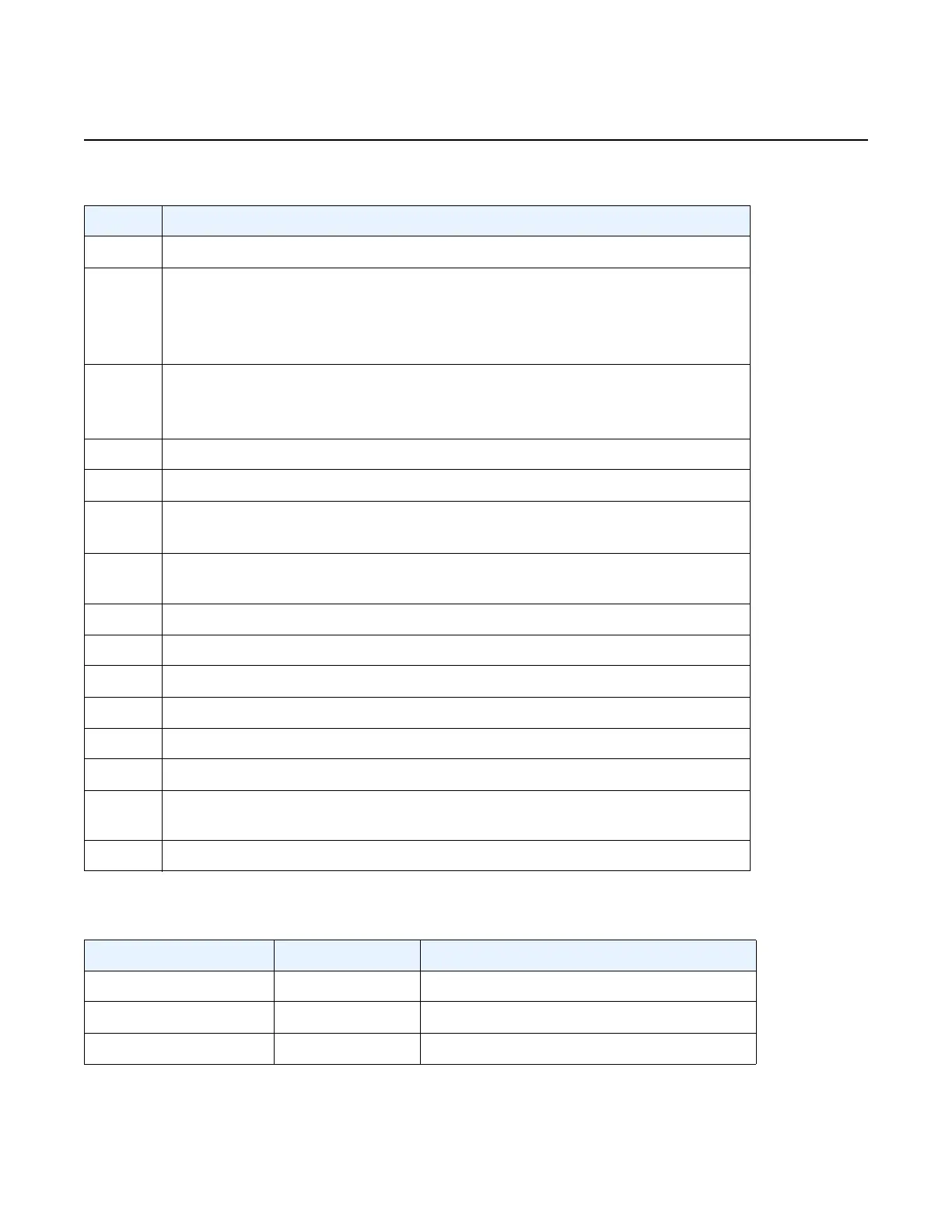7210 SAS-M, T, R6, R12, Mxp, Sx, S Basic System
Configuration Guide
CLI Usage
Edition: 01 3HE 16132 AAAB TQZZA 41
Table 13 Regular Expression Symbols
String Description
. Matches any single character.
[ ] Matches a single character that is contained within the brackets.
[abc] matches “a”, “b”, or “c”. [a-z] matches any lowercase letter.
[A-Z] matches any uppercase letter.
[0-9] matches any number.
[^ ] Matches a single character that is not contained within the brackets.
[^abc] matches any character other than “a”, “b”, or “c”.
[^a-z] matches any single character that is not a lowercase letter.
^ Matches the start of the line (or any line, when applied in multiline mode)
$ Matches the end of the line (or any line, when applied in multiline mode)
() Define a “marked subexpression”.
Every matched instance will be available to the next command as a variable.
* A single character expression followed by “*” matches zero or more copies of the
expression.
{m,n} Matches at least m and at most n repetitions of the term
{m} Matches exactly m repetitions of the term
{m,} Matches m or more repetitions of the term
? The preceding item is optional and matched at most once.
+ The preceding item is matched one or more times.
- Used between start and end of a range.
\ An escape character to indicate that the following character is a match criteria and
not a grouping delimiter.
> Redirect output
Table 14 Special Characters
Options Similar to Description
[:upper:] [A-Z] uppercase letters
[:lower:] [a-z] lowercase letters
[:alpha:] [A-Za-z] upper- and lowercase letters
