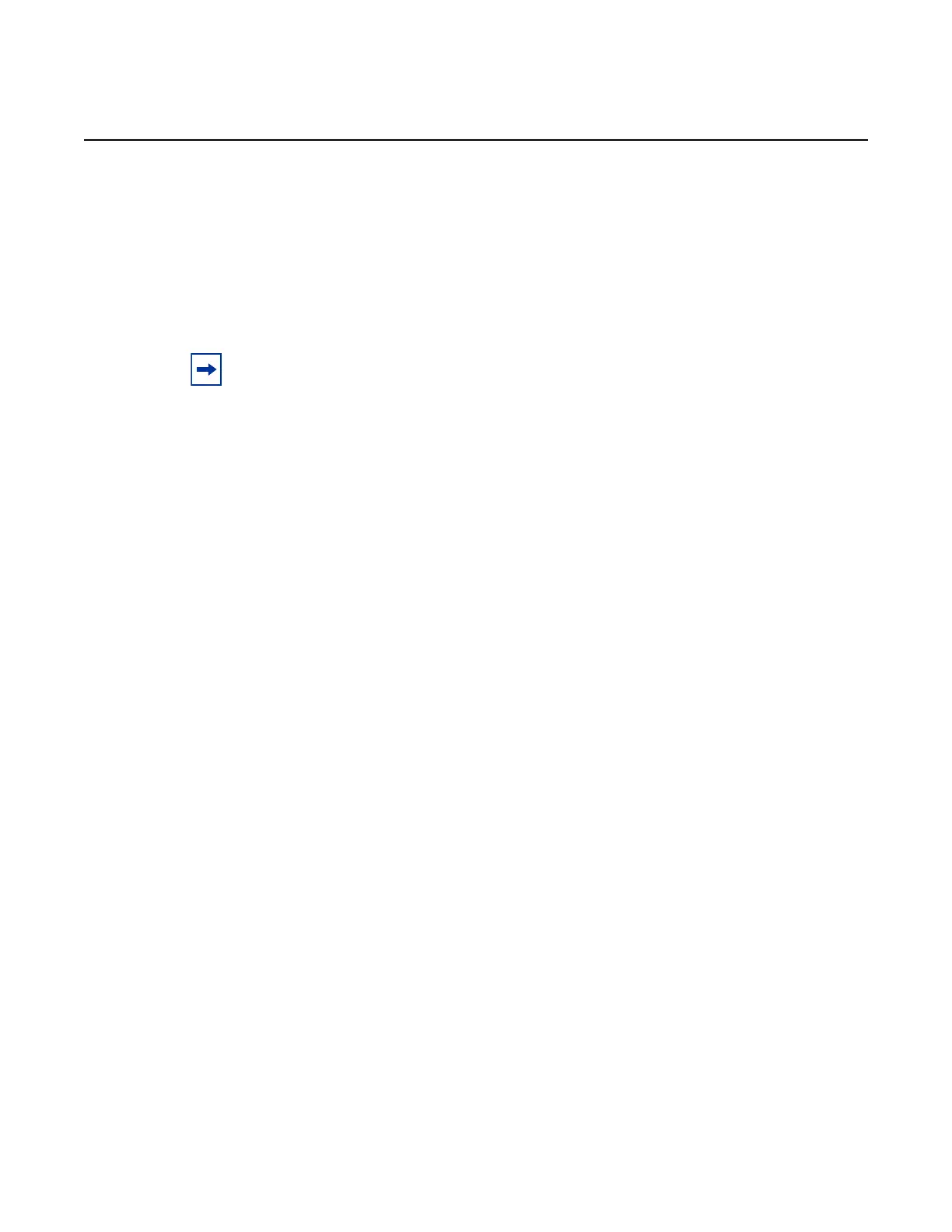System Management
468
7210 SAS-M, T, R6, R12, Mxp, Sx, S Basic System
Configuration Guide
3HE 16132 AAAB TQZZA Edition: 01
Supported
Platforms
7210 SAS-T (network and access-uplink), 7210 SAS-Mxp, 7210 SAS-R6 and
7210 SAS-R12
Description This command configures which sa-bit to use for conveying SSM information when the BITS
interface-type is E1.
SSM is not available when the BITS interface-type is either T1/DS1 SF synchronization
interface.
Default 8
Parameters sa-bit — Specifies the sa-bit value.
Values 4 to 8
commit
Syntax commit
Context config>system>sync-if-timing
Supported
Platforms
Supported on all 7210 SAS platforms as described in this document, including platforms
configured in the access-uplink operating mode; not supported on 7210 SAS platforms
configured in the standalone-VC operating mode
Description This command saves changes made to the system synchronous interface timing
configuration.
ptp
Syntax ptp
Context config>system>sync-if-timing
Supported
Platforms
7210 SAS-M (network and access-uplink), 7210 SAS-T (network and access-uplink),
7210 SAS-Mxp, 7210 SAS-R6, 7210 SAS-R12, 7210 SAS-Sx 1/10GE (standalone),
7210 SAS-Sx 10/100GE
Description This command enables the context to configure parameters for system timing via IEEE 1588-
2008, Precision Time Protocol.
This command is only available on the systems supporting the 1588-2008 frequency recovery
engine.
Note: On the 7210 SAS-T and 7210 SAS-Mxp, BITS2 inherits the values configured for
BITS1.
