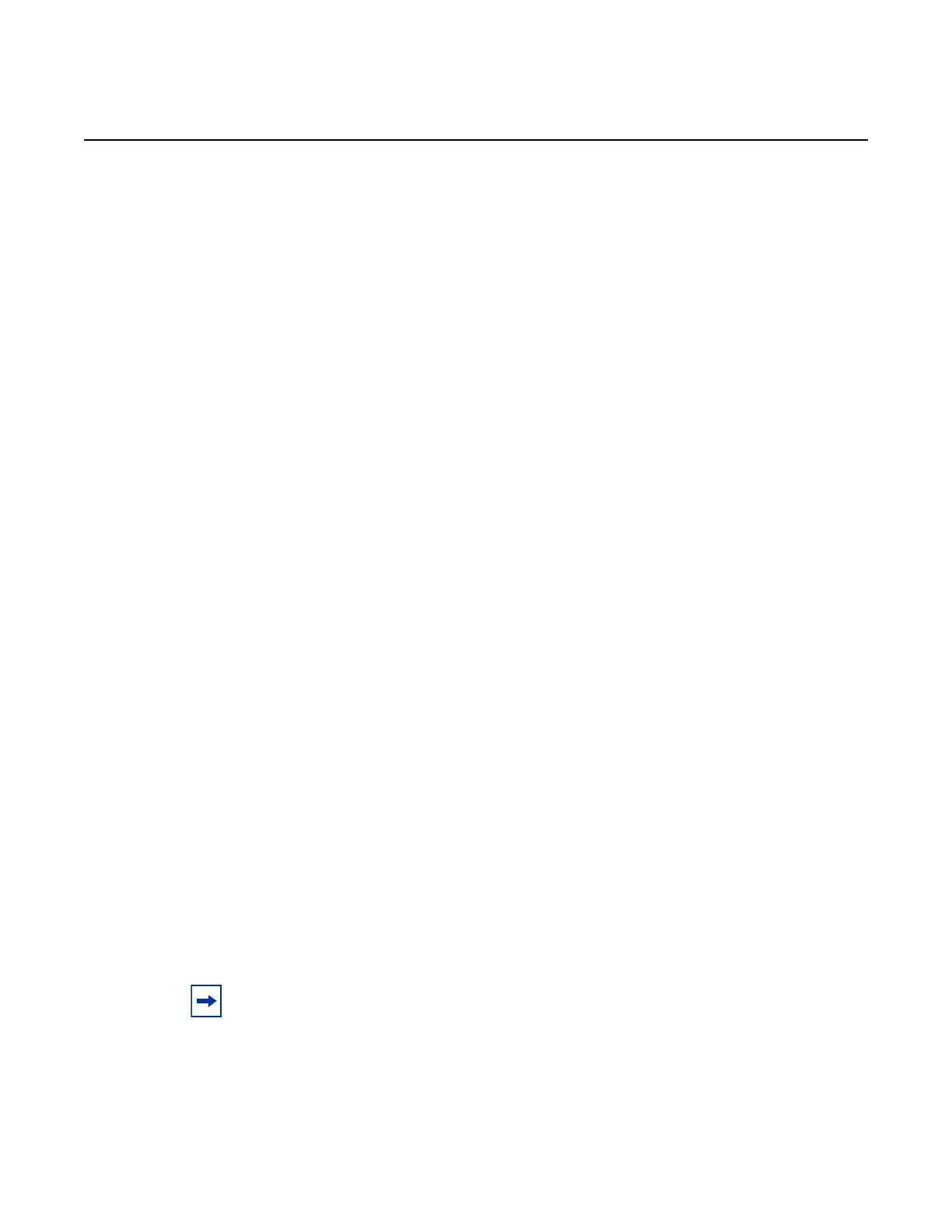Appendix: 7210 SAS Boot Procedures
704
7210 SAS-M, T, R6, R12, Mxp, Sx, S Basic System
Configuration Guide
3HE 16132 AAAB TQZZA Edition: 01
#uplinkB Port Settings:
uplinkB-port 1/1/66
no uplinkB-autoneg
uplinkB-duplex full
uplinkB-speed 100000
uplinkB-address 0
uplinkB-vlan 0
#System Settings:
wait 3
persist off
console-speed 115200
no console-disabled
Do you want to overwrite cf1:/bof.cfg with the new settings? (yes/no):
Step 24. At the prompt, enter yes. The following console output is displayed.
Successfully saved the new settings in cf1:/bof.cfg
Configuring Network with eth-mgmt Port Setting.....
Primary config file location: ftp://*:*@192.254.173.3/tmp/sass/sassx64.cfg
Initial DNS resolving preference is ipv4-only
Downloading 'ftp://*:*@192.254.173.3/tmp/sass/sassx64.cfg'...OK
Sap Index file location: ftp://*:*@192.254.173.3/tmp/sass/sassx64.sdx
Downloading 'ftp://*:*@192.254.173.3/tmp/sass/
sassx64.sdx'...Cannot open input file ftp://*:*@192.254.173.3/tmp/sass/sassx64.sdx
0 files copied
Failed
Primary image location: ftp://*:*@192.254.173.3/tmp/sass/b/both.tim
Initial DNS resolving preference is ipv4-only
Loading image ftp://*:*@192.254.173.3/tmp/sass/b/both.tim
Version B-20.3.B1-1, Wed Feb 12 15:33:08 IST 2020 by sasbuild in /home/sasbuild/
20.3B1/panos/main
text:(41664192-->183719312) + data:(7133216-->49945144)
Executing TiMOS image at 0x2800000
==================================================
Step 25. After the 7210 SAS device boots up, the following login prompt is
displayed.
All rights reserved. All use subject to applicable license agreements.
Built on Wed Apr 20 22:44:35 IST 2011 by builder in /builder/3.0B5/R4/panos/main
Login:
Step 26. At the prompt, enter admin for the default username and password, and
log into the 7210 SAS device.
Note: The Sys LED is green when the device has successfully completed the boot process
and is running normally.
