7368 ISAM CPE A-020W-A Product Guide Configure a A-020W-A
Issue: 01 3FE-47511-AAAA-TCZZA 95
Procedure 40 Restore factory defaults
1 Select Maintenance > Factory Default from the top-level menu in the Ethernet Gateway
window, as shown in Figure 45.
Figure 45 Factory Default window
2 Click Factory Default to reset the A-020W-A CPE to its factory default settings.
3 STOP. This procedure is complete.
Release 05.08.01 | June 2018 | Edition 01
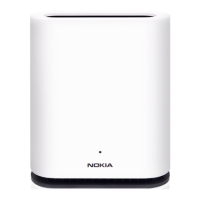
