Configure a A-020W-A
82
7368 ISAM CPE A-020W-A Product Guide
3FE-47511-AAAA-TCZZA Issue: 01
Table 32 Access control parameters
2 Select a WAN connection from the drop-down menu.
3 Click to enable or disable Trusted Network.
4 Select an access control level for each of the six protocols: ICMP, Telnet, SSH, HTTP,
TR-069, and HTTPS for both the WAN and the LAN side.
5 Click Save.
6 Optionally, add one or more subnet trusted networks.
The maximum number of entries is 32.
You can also use the Source IP fields to delete a previously created entry for a subnet trusted
network.
7 STOP. This procedure is complete.
8.1.5 Application configuration
The A-020W-A CPE also supports application configuration, including:
• port forwarding
• port triggering
• DDNS
• NTP
• UPnP and DLNA
Field Description
WAN Choose a connection from the drop-down menu
Trusted Network Enable Click to enable or disable
ICMP, Telnet, SSH, HTTP, TR-069,
HTTPS
Select an access control level for each protocol:
WAN side: Allow, Deny, or Trusted Network Only
LAN side: Allow or Deny
Source IP Start Enter a start IP address for the new subnet trusted network
Source IP End Enter an end IP address for the new subnet trusted network
Release 05.08.01 | June 2018 | Edition 01
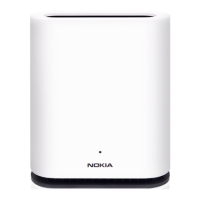
