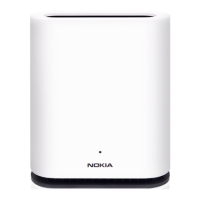7368 ISAM ONT G-240W-G Product Guide
Issue: 01 3FE-47555-AAAA-TCZZA 11
4.11.1.3 Wi-Fi GUI features.....................................................................................57
4.11.2 G-240W-G ONT considerations and limitations ........................................57
5 Install a G-240W-G indoor ONT ...................................................59
5.1 Purpose .....................................................................................................59
5.2 General......................................................................................................59
5.3 Prerequisites..............................................................................................59
5.4 Recommended tools..................................................................................59
5.5 Safety information......................................................................................60
5.6 Procedure..................................................................................................61
6 Replace a G-240W-G indoor ONT................................................65
6.1 Purpose .....................................................................................................65
6.2 General......................................................................................................65
6.3 Prerequisites..............................................................................................65
6.4 Recommended tools..................................................................................65
6.5 Safety information......................................................................................66
6.6 Procedure..................................................................................................67
7 Configure a G-240W-G indoor ONT.............................................71
7.1 General......................................................................................................71
7.2 HGU mode GUI configuration....................................................................71
7.2.1 Login..........................................................................................................71
7.2.2 Device and connection status....................................................................72
7.2.3 Network configuration................................................................................89
7.2.4 Security configuration..............................................................................115
7.2.5 Application configuration .........................................................................127
7.2.6 Maintenance............................................................................................137
7.2.7 RG troubleshooting counters...................................................................152
7.3 SFU mode configuration..........................................................................154
7.3.1 Switch from default HGU mode to SFU mode.........................................154
7.3.2 Login........................................................................................................156
7.3.3 Device and connection status..................................................................157
7.3.4 Maintenance............................................................................................158
8 ONT configuration file over OMCI.............................................163
8.1 Purpose ...................................................................................................163
8.2 Supported configuration file types ...........................................................163
8.2.1 Filename conventions..............................................................................165
8.3 ONT configuration file over OMCI ...........................................................165
Release 05.08.01a | August 2018 | Edition 01
