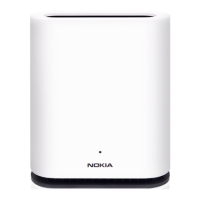7368 ISAM ONT G-240W-G Product Guide Configure a G-240W-G indoor ONT
Issue: 01 3FE-47555-AAAA-TCZZA 141
Procedure 44 LOID configuration
1 Select Maintenance > LOID Config from the top-level menu in the GPON Home Gateway
window, as shown in Figure 63.
Figure 63 LOID Config window
Table 52 describes the fields in the LOID configuration window.
Table 52 LOID configuration parameters
2 Configure the LOID.
3 Click Save/Apply.
4 STOP. This procedure is complete.
Field Description
LOID Type the LOID; the maximum number of characters is 24
If the password is null, this field may be left blank
Password Type the password; the maximum number of characters is 12
Release 05.08.01a | August 2018 | Edition 01

