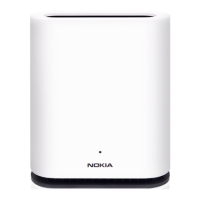7368 ISAM ONT G-240W-G Product Guide Configure a G-240W-G indoor ONT
Issue: 01 3FE-47555-AAAA-TCZZA 113
4 Click Save.
5 To delete a policy, click the Delete option for the applicable policy in the policy table.
A policy can only be deleted if it is not associated with any classifier rules.
6 Select Network > US Classifier from the top-level menu in the GPON Home Gateway
window, and select the Classifier tab, as shown in Figure 45.
All classifiers are displayed in the classifier table in the window.
Figure 45 US Classifier window
Table 36 describes the fields in the US Classifier window.
Table 36 US Classifier parameters
Field Description
Interface Choose an interface from the drop-down menu; for example, None, LAN,
2.4G SSID, or 5G SSID.
Source MAC Click to enter a source MAC
Destination MAC Click to enter a destination MAC
Source IP Click to enter a source IP
(1 of 2)
Release 05.08.01a | August 2018 | Edition 01

