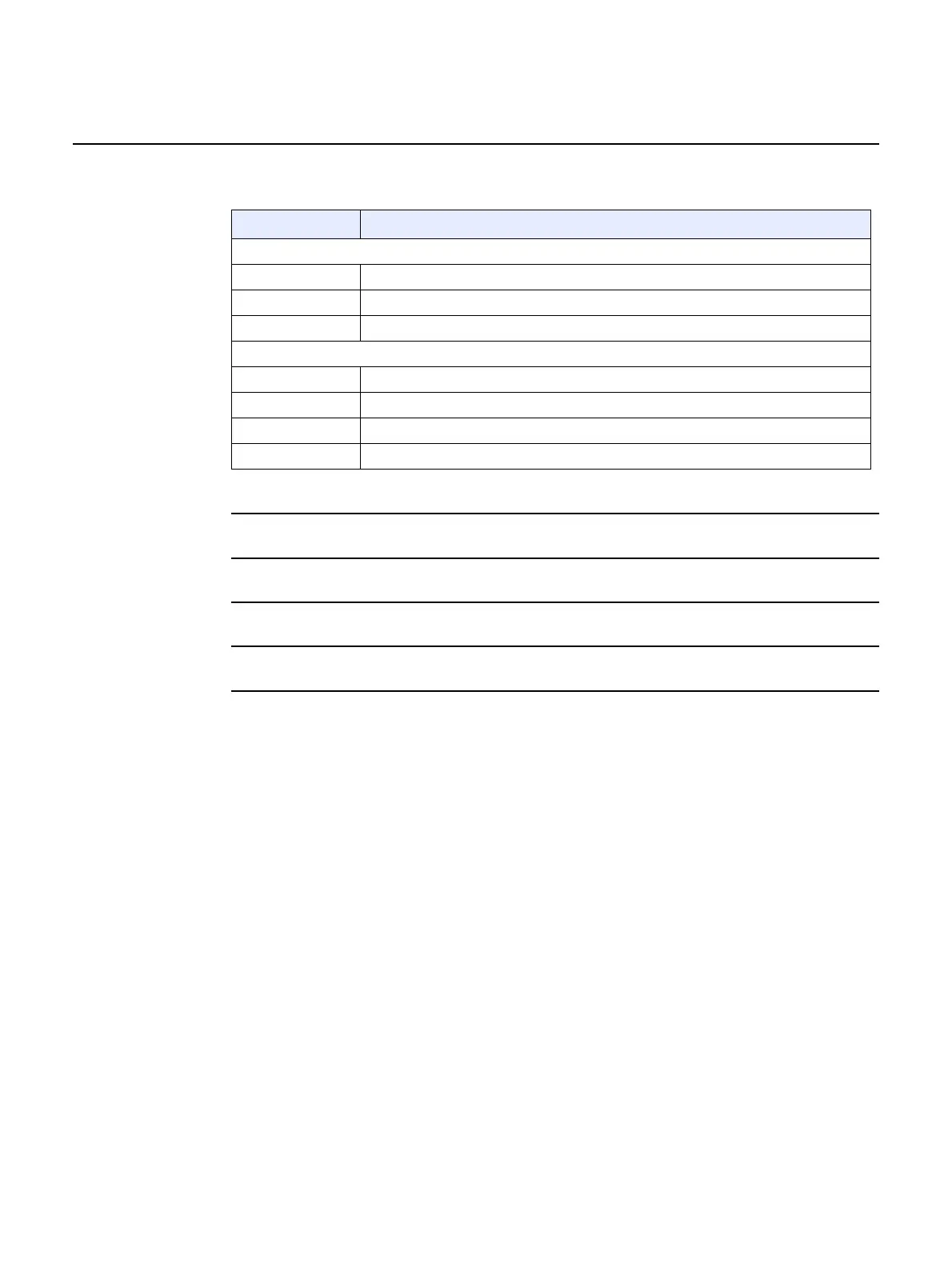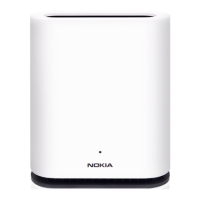Configure a G-240W-G indoor ONT
118
7368 ISAM ONT G-240W-G Product Guide
3FE-47555-AAAA-TCZZA Issue: 01
Table 39 MAC filter parameters
2 Click Refresh to update the information.
3 Configure a MAC filter.
4 Click Add.
5 STOP. This procedure is complete.
Field Description
Ethernet Interface
MAC Filter Mode Choose the MAC filter mode from the drop-down menu: Blocked or Allowed
LAN Port LAN port range
MAC Address Choose a MAC address from the drop-down menu or enter the address in the text field
Wi-Fi SSID
MAC Filter Mode Choose the MAC filter mode from the drop-down menu: Blocked or Allowed
SSID Select Choose the SSID from the drop-down menu
Enable Select this checkbox to enable the MAC filter
MAC Address Choose a MAC address from the drop-down menu or enter the address in the text field
Release 05.08.01a | August 2018 | Edition 01