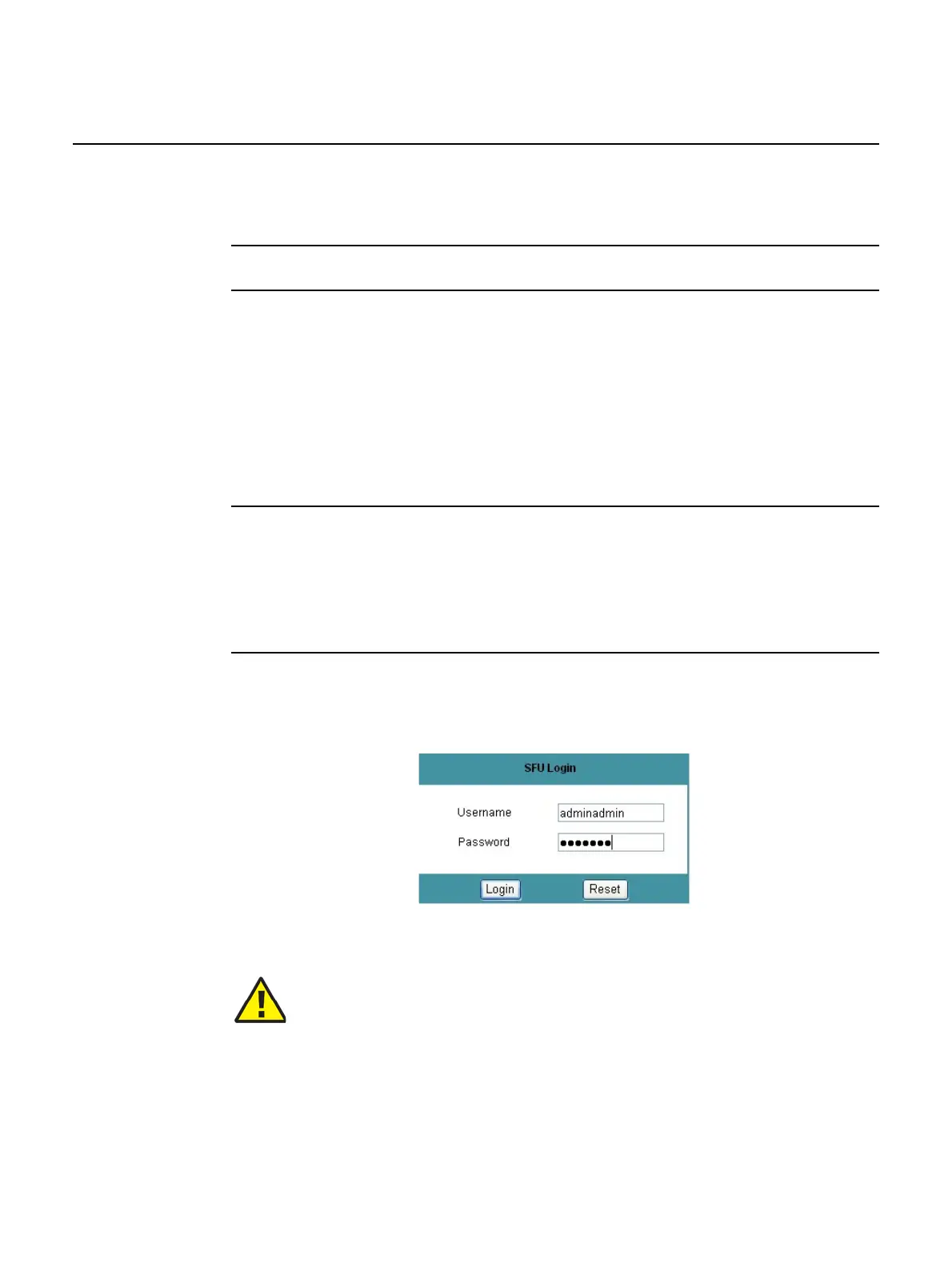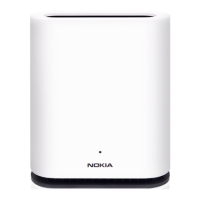Configure a G-240W-G indoor ONT
156
7368 ISAM ONT G-240W-G Product Guide
3FE-47555-AAAA-TCZZA Issue: 01
To enable auto download again, use the DEL-ONTSWCTRL command. See the TL1
Commands and Messages Guide for the 7342 or 7360 for more information about the
DEL-ONTSWCTRL command.
9 STOP. This procedure is complete.
7.3.2 Login
Use the procedure below to login to the web-based GUI for the G-240W-G ONT.
Procedure 57 Login to web-based GUI
1 Open a web browser and enter the IP address of the ONT in the address bar.
The login window appears.
The default gateway IP address is http://192.168.1.254. You can connect to this IP address
using your web browser after connecting your PC to one of Ethernet ports of the ONT. The
static IP address of your PC must be in the same subnet as the ONT.
2 Enter your username and password in the Log in window, as shown in Figure 75.
The default username is adminadmin. The default password is ALC#FGU.
Figure 75 Web login window
Caution — Pressing the Reset button for less than 10 seconds reboots
the ONT; pressing the Reset button for 10 seconds resets the ONT to the
factory defaults, except for the LOID and SLID.
Release 05.08.01a | August 2018 | Edition 01