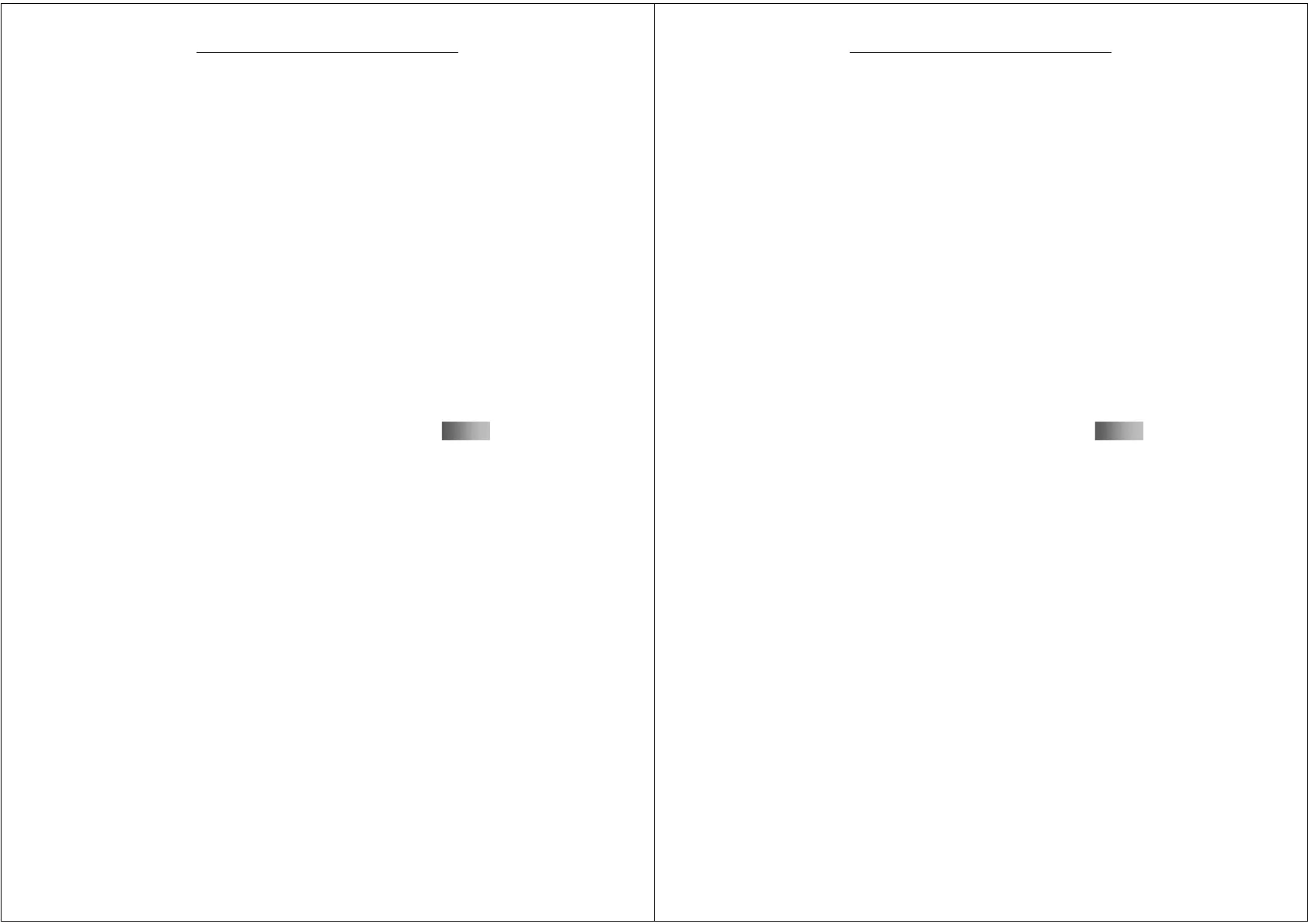5
G-TIDE E66 User Manual
4
Quick Use Guide.......................................................... 29
4.1 Call Function ....................................................... 29
4.1.1 Dialing a Call....................................................... 29
4.1.2 Number Dialing State .......................................... 31
4.1.3 Dialing State........................................................ 32
4.1.4 Receiving Incoming Call...................................... 32
4.1.5 Viewing Missed Call............................................ 32
4.1.6 Dialing Domestic Call.......................................... 33
4.1.7 Dialing Extension of Fixed Phone ....................... 34
4.1.8 Dialing IDD.......................................................... 34
4.1.9 Options during a Call........................................... 35
4.2 Inputting Text....................................................... 36
4.2.1 Smart Pinyin........................................................ 37
4.2.2 Stroke Input......................................................... 38
4.2.3 Multitap ABC ....................................................... 39
4.2.4 Multitap abc......................................................... 39
4.2.5 Uppercase ABC................................................... 40
4.2.6 Lowercase abc.................................................... 40
4.2.7 Numeric............................................................... 40
5 Functional Menus ........................................................ 41
5.1 Phonebook.......................................................... 41
5.1.1 Quick Search....................................................... 41
5.1.2 Searching Contact............................................... 43
5.1.3 VCard.................................................................. 44
5.1.4 Adding New Contact ........................................... 44
5.1.5 Copy All............................................................... 45
6
G-TIDE E66 User Manual
5.1.6
Delete All............................................................. 45
5.1.7 Caller Groups...................................................... 45
5.1.8 Extra Number...................................................... 46
5.1.9 Settings............................................................... 46
5.1.10 Caller Picture....................................................... 46
5.1.11 Caller Ring Tone.................................................. 47
5.1.12 Caller Video......................................................... 47
5.2 Massage Center.................................................. 48
5.2.1 SMS .................................................................... 48
5.2.2 MMS.................................................................... 52
5.2.3 Chat .................................................................... 58
5.2.4 Voice Mail Server ................................................ 59
5.2.5 Broadcast Message ............................................ 59
5.3 Call Center .......................................................... 59
5.3.1 Call History.......................................................... 60
5.3.2 General Call Settings .......................................... 61
5.4 Settings............................................................... 65
5.4.1 Save Power Settings........................................... 65
5.4.2 Dual Cards Setting.............................................. 65
5.4.3 Phone Setup ....................................................... 66
5.4.4 Network Setup..................................................... 68
5.4.5 Security Setup..................................................... 69
5.4.6 Restore Factory Settings..................................... 70
5.4.7 Sound Effect........................................................ 71
5.5 Multimedia........................................................... 71
5.5.1 Camera ............................................................... 71
5.5.2 Image Viewer ...................................................... 75
