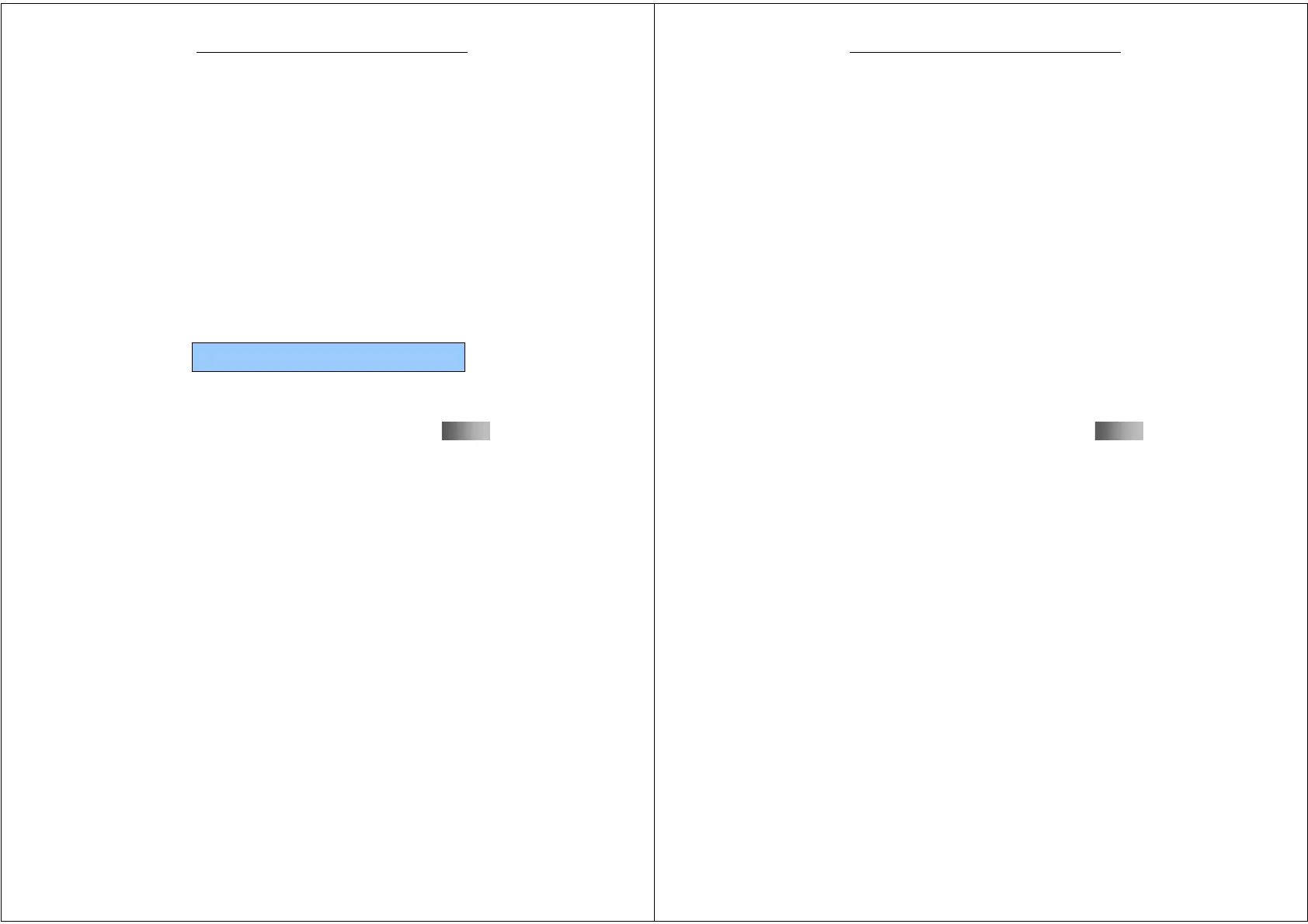51
G-TIDE E66 User Manual
Phonebook Name, Insert Bookmark and Input Method
and edit it. To delete the written content, first press the
Right navigation key to place the cursor to the end of the
content to be deleted, and then press “clear” key. After
the input, choose the options and press the left soft key
to choose Complete and enter the sending options. You
can choose from Send, Save & Send, Save, Multi-party
Send and Group Send. During SMS sending, press the
left soft key to choose left soft key. On the Send Number
interface, input directly the number to be sent. After the
selection is completed, press the left soft key to choose
OK and send the SMS.
¾ After the sending is completed, return to the SMS
interface. If the SMS report is set, there will be an SMS
report after the successful sending of the SMS. Set the
path to be SMS/Set/State Set.
Note: For details of character input, read the previous section
of input method.
Template
You can choose directly the SMS template to enter the
52
G-TIDE E66 User Manual
option, edit or delete the SMS template, and create new
SMS based on the template.
Settings
You can perform Mode Setting, State Setting, Capacity
Query, Saving Location and Message Sending Setting in
the SMS Setting.
¾ Mode Setting: You can choose from multiple modes.
¾ State Setting: You can choose SMS report and reply
path.
¾ Storage Query: You can display the SMS storage
space in SIM 1, SIM 2 and mobile phone.
¾ Storage location: You can switch among the storage
locations of SIM1, SIM2 and mobile phone.
¾ Message Sending Setting can be placed to give
priority to GPRS or GMS, or only to the use of GMS.
5.2.2 MMS
Your mobile phone can be used to send and receive MMS.
Through the MMS, you can send image, voice and text
messages.
