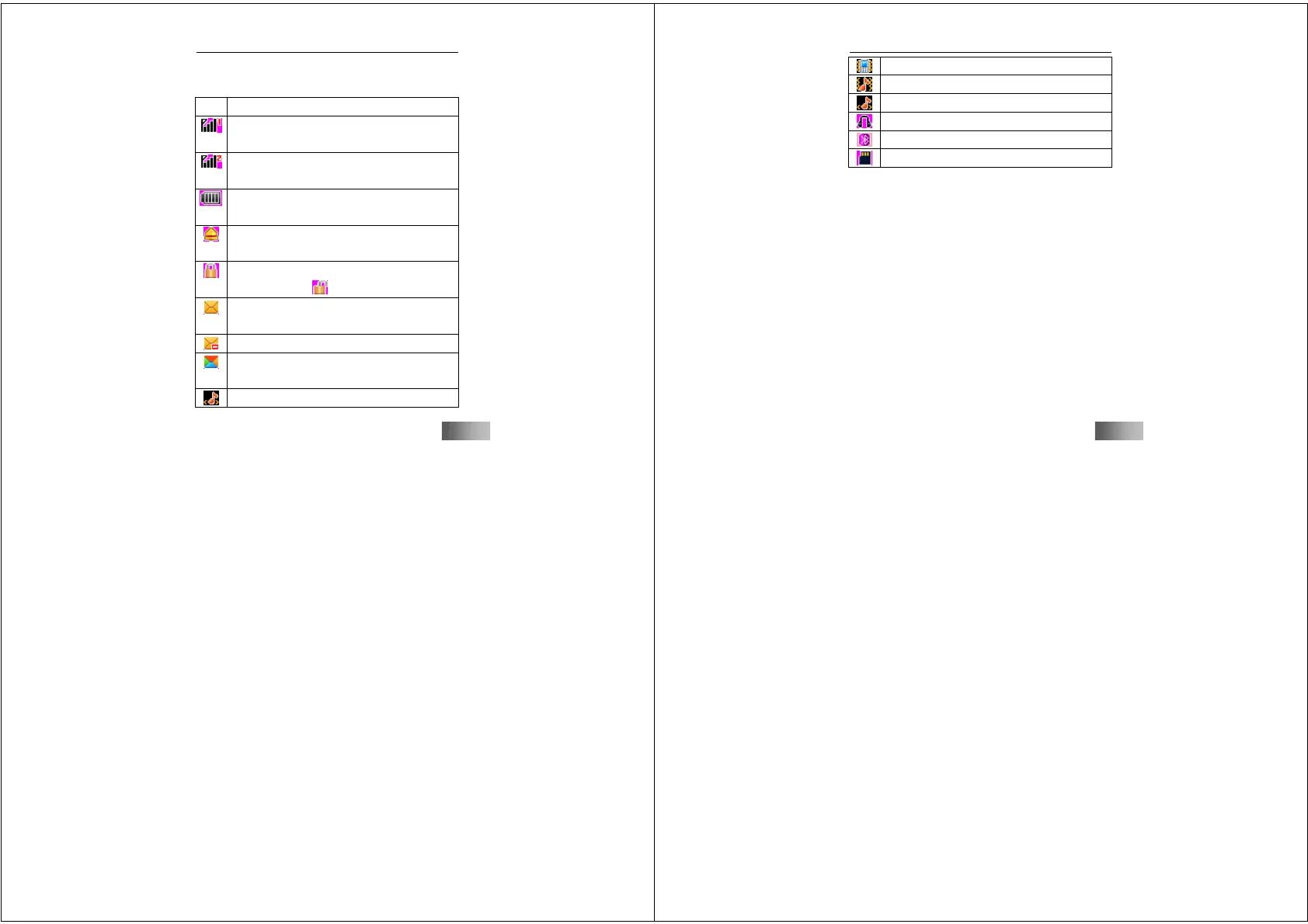17
G-TIDE E66 User Manual
2.2.2 Icons
Icons Description
Indicates the intensity of the network signal of SIM 1.
The more the bars are, the stronger the signal is.
Indicates the intensity of the network signal of SIM 2.
The more the bars are, the stronger the signal is.
Indicates the battery power. The more the bars are,
the more the battery power is.
Indicates the alarm clock is activated. If the alarm
clock setting is Off, it will not be shown.
Indicates that the keypad is activated. If the keypad
is unlock, it shows
Indicates an unread message. If there is no unread
SMS, or the capacity is not full, it will not be shown.
Indicates that SMS capacity full
Indicates an unread MMS. If there is no unread SMS,
or the capacity is not full, it will not be shown.
Common mode
18
G-TIDE E66 User Manual
Meeting mode
Outdoor mode
Indoor mode
Headset
Bluetooth
T-flash card is inserted.
