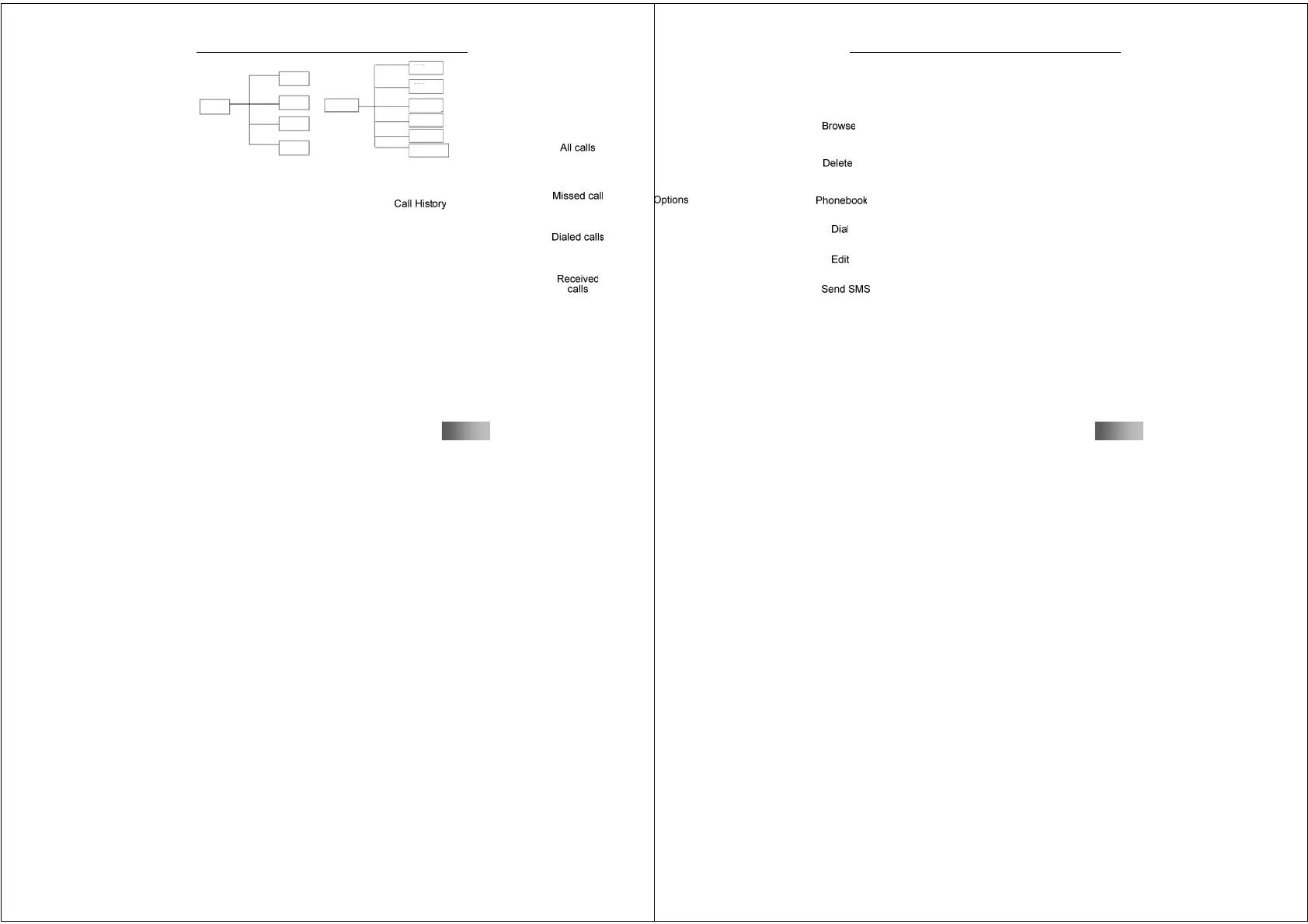89
G-TIDE E66 User Manual
5.8.4.3 SMS
VIP message is displayed with reference to VIP Phonebook.
If the number of an incoming SMS exists in VIP Phonebook,
the SMS is hidden at the regular phonebook. In order to read
the SMS for the VIP number, you have to go to VIP mode. For
the specific functions and usage of the VIP message, please
refer to SMS in 5.1.1.
5.8.4.4 Change Password
Change VIP Password.
90
G-TIDE E66 User Manual
5.8.5 Calendar
Press the left soft key to choose the calendar. You can enter
the Calendar Interface of the Month. You can press an
“Option”, and view such operations as Schedule, Create Task,
Go to Designated Date, View by Week and Lunar Calendar.
5.8.6 Stopwatch
The mobile phone has the stopwatch function, with the
menus of Common Stopwatch and Multi-Item Stopwatch.
The Common Stopwatch has such functions as Separating
Timing, Lap Timing, and View Record.
The Multi-item Stopwatch is used for professional sport
timing. Press the left soft key to clear the timing of the
Common Stopwatch and the Multi-item Stopwatch.
5.8.7 Schedule
Press the left soft key to choose the Schedule and enter the
Schedule interface. Press “Option”. You can perform such
