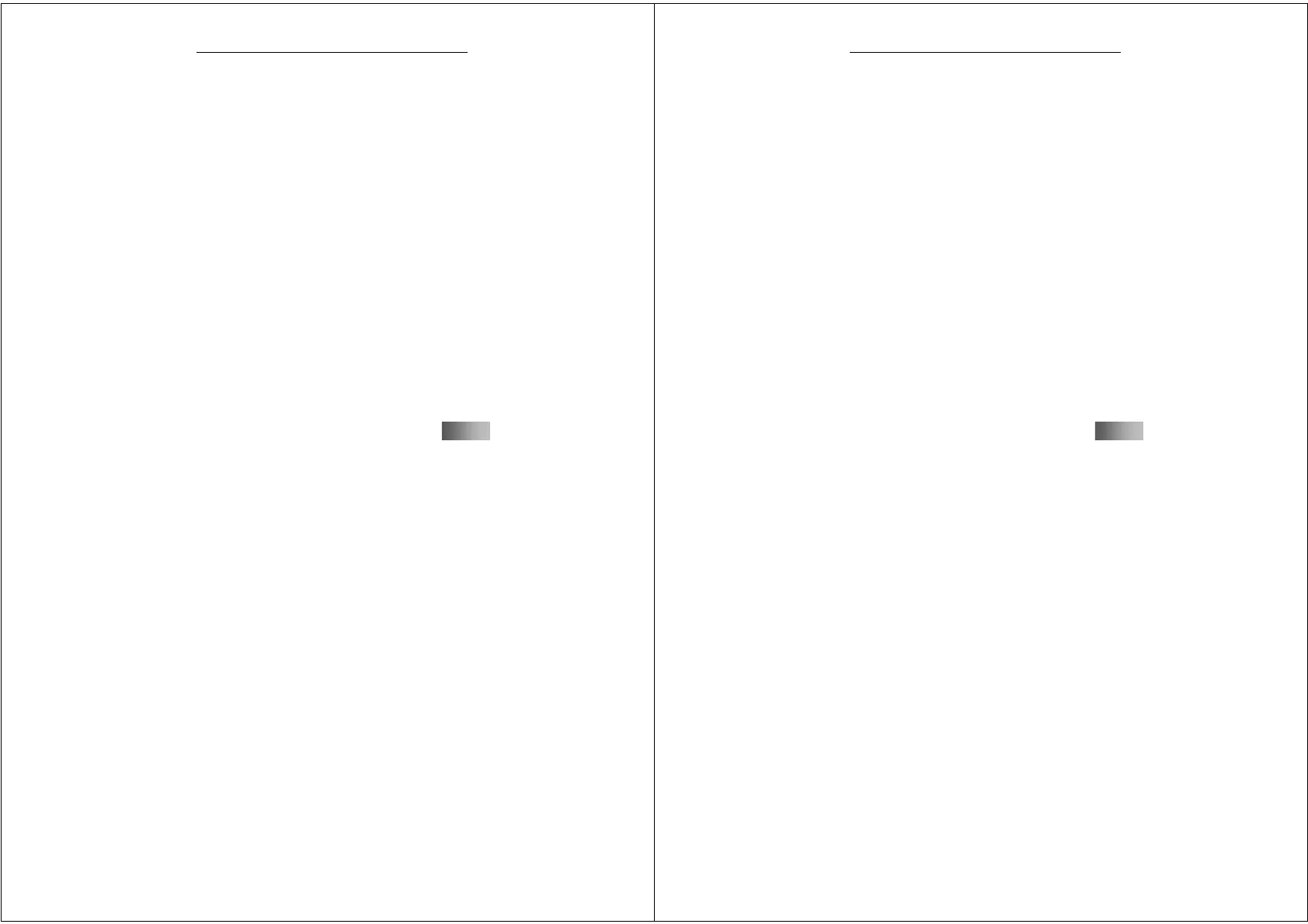93
G-TIDE E66 User Manual
Assistant, Additional Function and Health to enter the
following interfaces.
Health index: Press the Up/Down navigation keys to set
the gender, height and weight, and press OK to confirm
the setting.
Female Menstruation: Press Up/Down navigation key to
set the last menstruation dates and average time period.
Press OK to complete setup.
5.8.14 E-book Reader
With this function, you can read novels, papers and other text
files, implementing the text file reading function of the mobile
phone. You can view the files with the suffix .txt.
5.9 Services
5.9.1 STK
This function is provided by the network service provider.
There are new menu options according to the different
94
G-TIDE E66 User Manual
services provided by different mobile vendors. If the SIM card
and the network service provider do not support this service,
this function will not be used.To obtain more information,
please contact the network service provider. The trust
certification function is not available in international network
service.
5.9.2 WAP
With the WAP browser, you can go Internet surfing.
Note: Presently WAP function is only available for SIM1.
For details, please contact the network service
provider.Press the left soft key to perform the following
operations:
Homepage: Default web address of the Internet.
Bookmark: Saved network address for future use.
Web page history record: Saving record after browsing
web pages.
Saved web page: Choose the saved web page and
connect the Internet directly.
Input network address: Input your network address and
press OK to connect the Internet.
