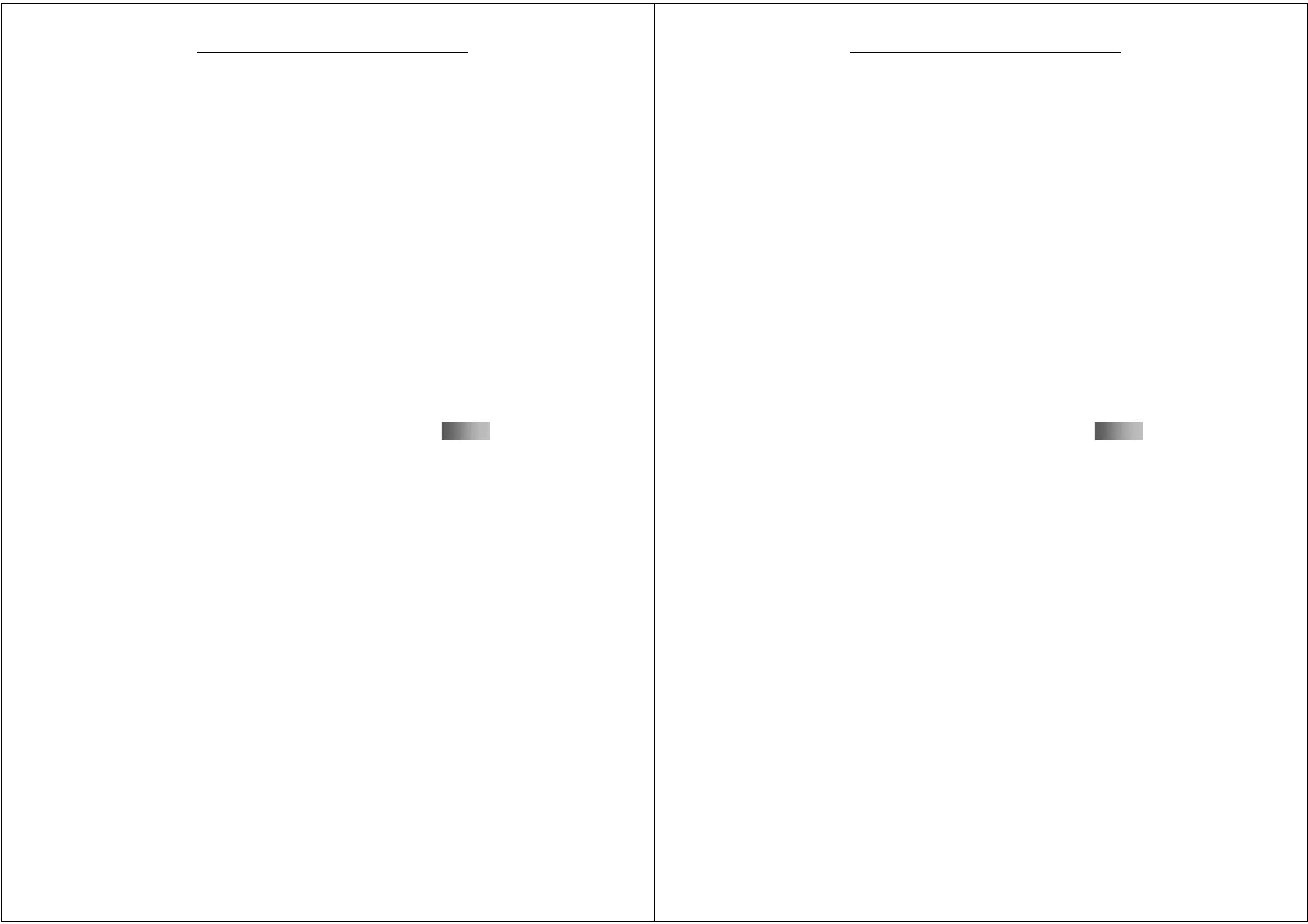77
G-TIDE E66 User Manual
and Embossment.
Restore settings; Restore the initial settings
5.5.4 Video Player
Enter the Video Player interface, choose a video file, and
press the left soft key to choose an option from Play, Send,
Rename, Delete, Delete All, Sort and Storage Location.
During the playing, press No. 1 and 7 to adjust the volume.
Play: Play the video file.
Send: Send the video file to Bluetooth. :
Rename: Rename the video file.
Delete: Delete the selected video file.
Delete all files: Delete all video files. .
Sorting: Sort by name, type, time, size or no sorting.
5.5.5 Audio Player
Press the left soft key to choose the Music Player and enter
the Music Player interface. Press the left soft key to choose
an option from Play, Details, Added into Ring Library, Update
78
G-TIDE E66 User Manual
Play List and Setting of the list. If the auto-generated Play List
is on, only Play, Details, Added into Ring Library, Update Play
List and Setting are available.On the Play interface,
operations like Play/Pause, Stop, Song Switch, Volume
Adjustment, Setting and Cycle can be done.
Play/Pause: Press the OK key to switch between Play
and Pause
Stop: Press the 0 number key.
Song Switching: Press the Left/Right navigation key
to switch songs.
Volume Adjustment: Press No. 1 and 7 to adjust the
volume.
Setting: After entering the player, press the left soft key
to enter the Play List. Select the music and press
options to set auto-generated Play List, Repeat,
Random, Background, Bluetooth Stereo Output,
Bluetooth Stereo Headset, Equalizer and Lyric Display.
Cycle: Cycle can be set in the Play List.
