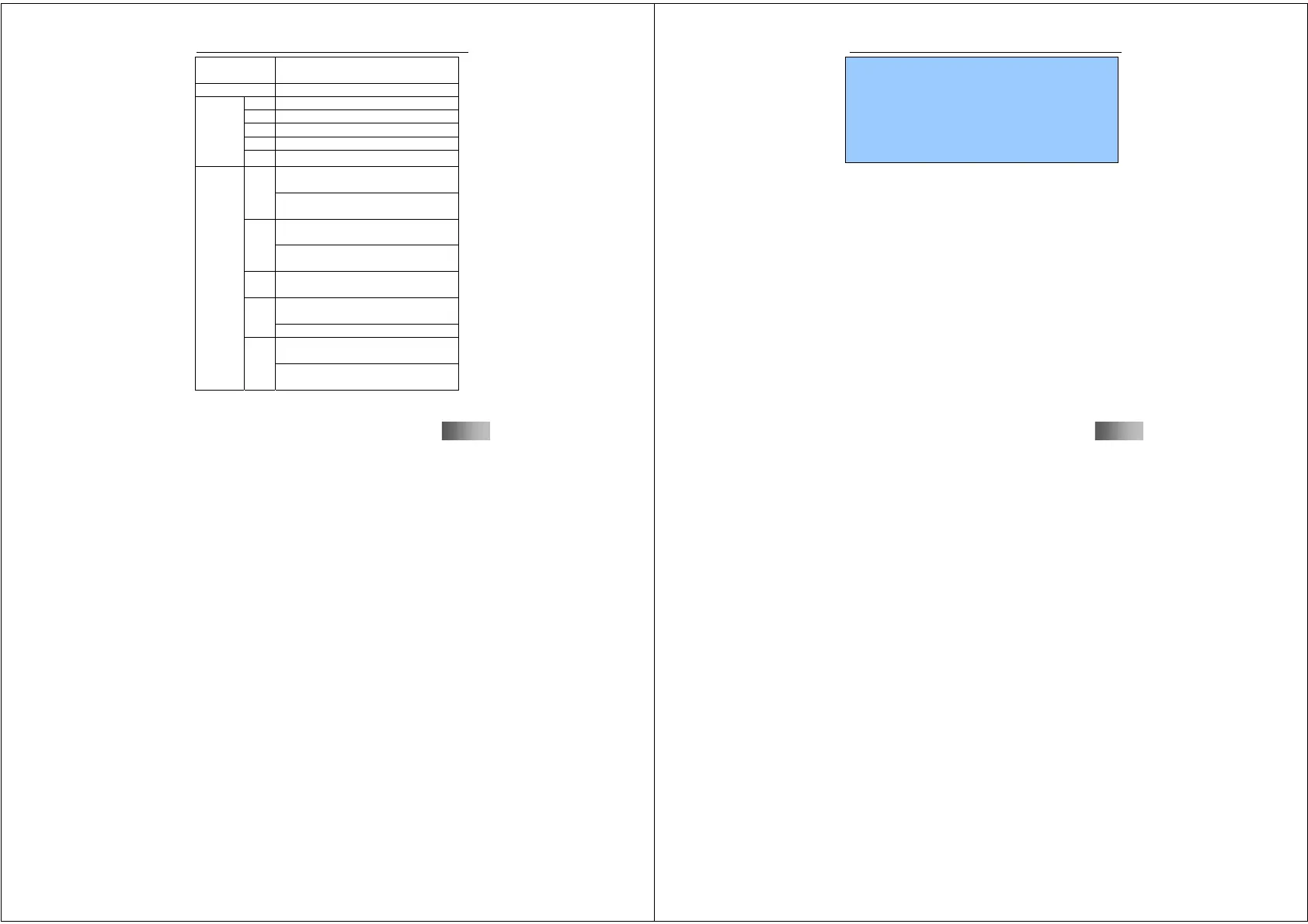15
G-TIDE E66 User Manual
SIM2 call list will be displayed when the
phone is powered on.
FM key Key to enter the FM play interface
Up Cursor switching of the main interface
Down Cursor switching of the main interface
Left Cursor switching of the main interface
Right Cursor switching of the main interface
Navigatio
n key
OK Key to enter the main menu interface
Short press: Enter the dialing input
interface, and input 0
0
Long press: Enter the power saving
settings
Short press: Enter the dialing input
interface, and input 1
1
Long press: Enter the settings of the
voice mail number
2-9
Short press: Enter the dialing input
interface, and input 2 to 9
Short press: Enter the dialing input
interface, and input *
*
Long press: Switch the input of * + P W
Short press: Enter the dialing input
interface, and input # *
Number
keys
#
Long press: Switch the mute/common
modes
16
G-TIDE E66 User Manual
Note: 1. Lock/Unlock: Press left soft key or # key + OK key
combination.
2. To “short press” a key in this manual means that the
key is pressed and released. To “long press” a key
means that the key is pressed and held for two
seconds or longer.
3. The unit is a slide phone. When the slide is closed,
the screen will return to stand-by state.
