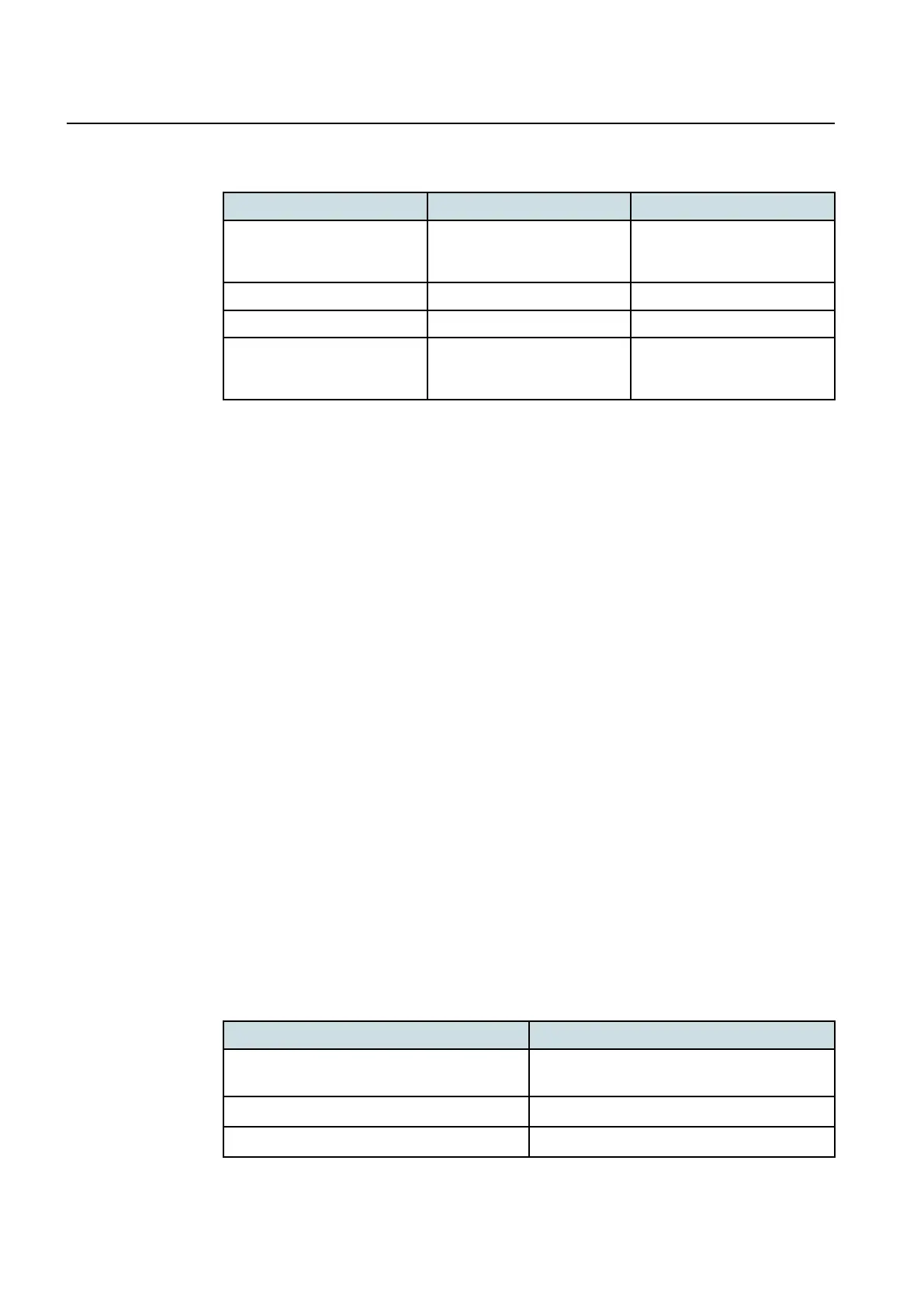Table3
Interfacesdescription(Cont.)
Interface Connector type Description
BH#2/LMTManagementport RJ45 Ethernetconnectionwiththe
corenetworkorPicoModule
management
5VDCport 3.5mmbarrelconnector DCinpowersupply
GPSantennaport SMA GPSantennasignalreceive
ANT1andANT2antennaports SMA Externalantennas
(LTE/WCDMA)signaltransmit
andreceive
5.2 Reset button
TheresetbuttonisplacedontheconnectionpaneloftheFlexiZoneIndoorPicomodule.
Therearetwofunctionsoftheresetbutton:
•
Amomentarypushofthebuttonwillresultinahardresetofthedevice(similarto
poweruprestart)
•
Pressingandholdingthebuttonformorethan5secondswilltriggertheinfactory
defaultreset
5.3 PoE-++ solution
FlexiZoneIndoorPicomodulessupportPower-over-EthernetEvolution(PoE++)
technologytosupplytheunitwithpower.ThePoEsolutionallowselectricalpowerto
passalongwithdataonEthernetcabling.Itoffersseveralbenefitstotheuser,including:
•
Cost savings-PoE-++significantlyreducesthenumberofelectricalwiringand
outletsthathavetobeinstalledinsidethebuilding
•
Easy installation-thereisnoneedtosearchforasecureplacetomountthe
AC/DCadapteronawalloraceiling
•
Flexibility-itiseasytorelocatethePicomoduleinordertofindanoptimalRFand
WiFireception
ThePoE++parametersarelistedinthetableTable4:PoE-++specification.
Table4
PoE-++specification
Parameter Value(s)
Powersourcingequipment(PSE)
*
output
power
60W
Poweratpowereddevice(PD)
*
51W
VoltagerangeatPSE
*
50-57VDC
Construction FlexiZoneIndoorPicoBTSProductDescription
12 DN09210454 Issue:01