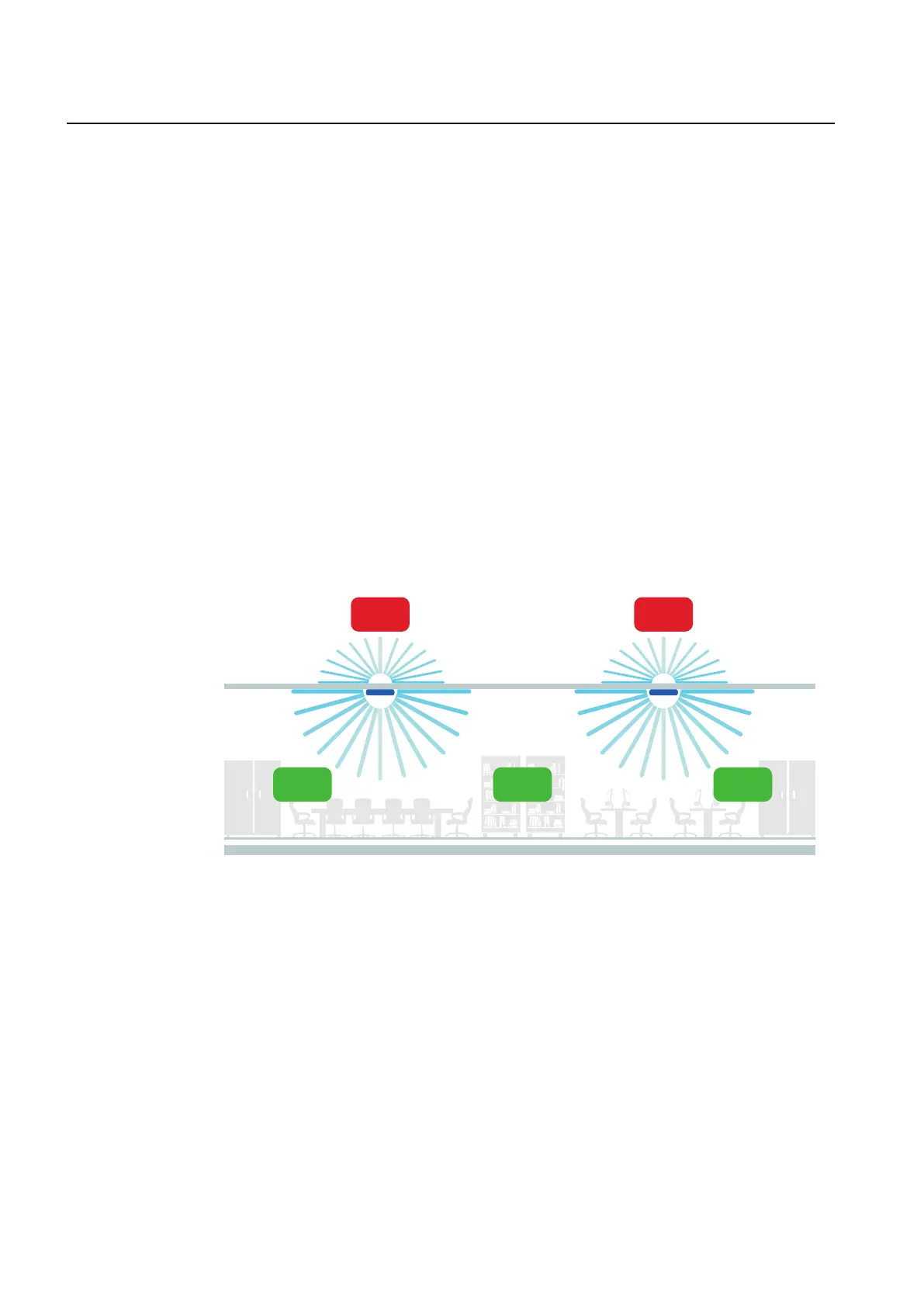10 Wi-Fi coverage
ThischapterdescribesoptimalmountinglocationforamaximumWi-Ficoverage.
ThelocationandorientationthatyouchoosefortheFZIndoorPicoplayacriticalrolein
theperformanceofyourwirelessnetwork.Ingeneral,itisrecommendedtoinstallthe
moduleawayfromobstructionsandsourcesofinterference.
Duetothedesigntradeoffsrequiredtoproduceasmall,low-costproduct,aminor
amountofsensitivitydegradationisexpectedfromtheWiFiTxundercertainconditions
andLTE/WiFibandcombinations.Careshouldbetakenduringdeploymenttoconfigure
theWiFinetworktousechannelswithasmuchfrequencyseparationfromtheLTEband
aspossible.
CareshouldalsobetakentomaximizethedistancebetweenWiFiandotherunlicensed
devicestotheFZPinordertominimizetheopportunityforinterferenceandperformance
degradation.IfinterferenceisobservedorsuspectedfromotherRFdevices,Nokia
recommendsincreasingthedistancebetweentheFZPandinterferingdeviceasmuch
aspossibletopreserveFZPperformance.
Figuresbelowshowrecommendedceilinglocation,walllocationandcorridorlocation.
Figure12
Recommendedceilinglocation
Limited
Reach
Limited
Reach
Excellent
Reach
Excellent
Reach
Excellent
Reach
Wi-Ficoverage FlexiZoneIndoorPicoBTSProductDescription
32 DN09210454 Issue:01