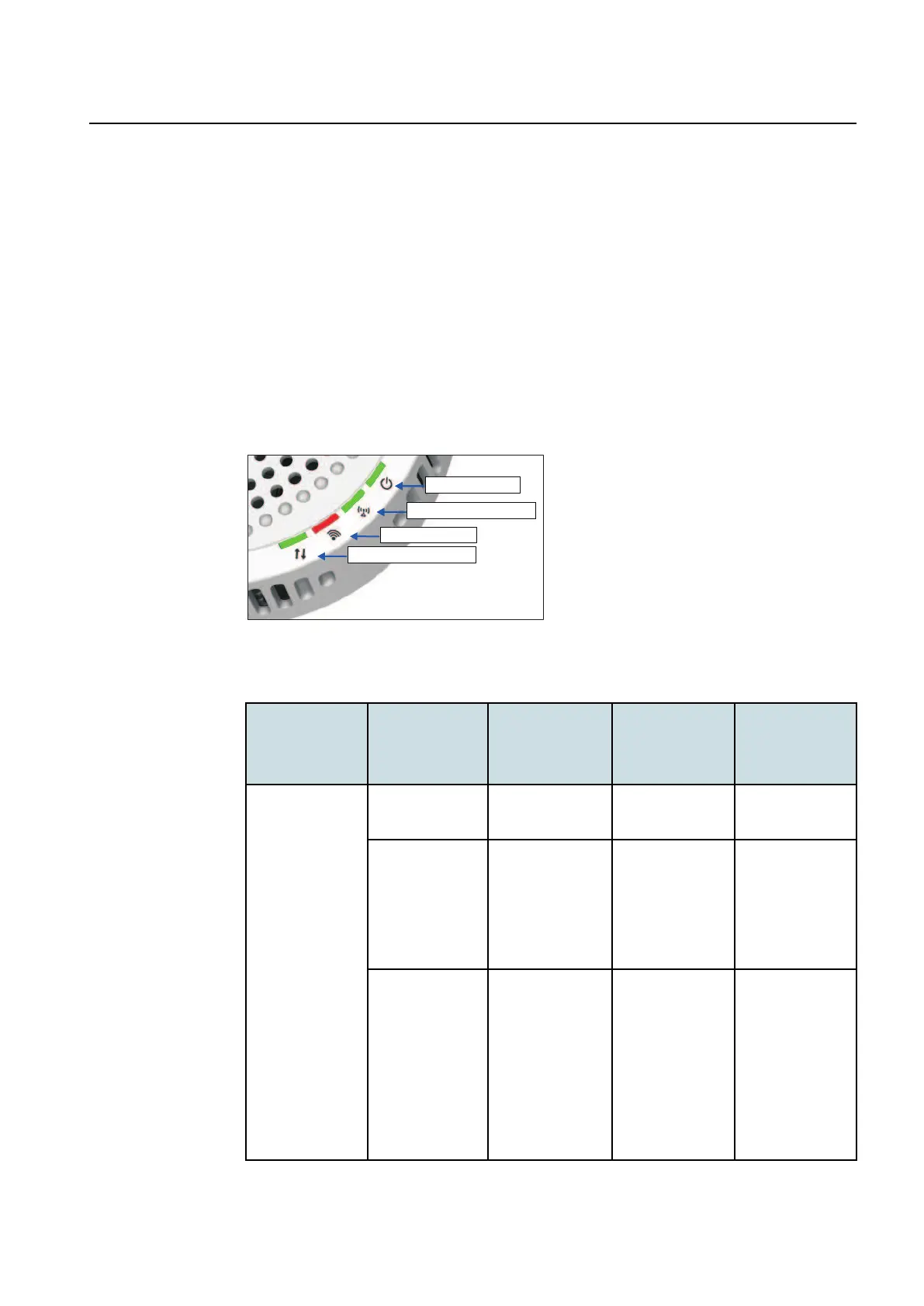8 Flexi Zone Pico LED states
ExplanationonFlexiZoneMicroandFlexiZonePicomodulesLEDindications.
Additionalacronymsexplanation:
•
TRSW-TransportSoftware
•
POST-Power-OnSelf-Test
•
FPGA-FieldProgrammableGateArray
•
BTSOM-BTSOperationandMaintenanceinterface
FlexiZonePicoLEDindicatorsareshownintheFigure11:LEDindicators.
Figure11
LEDindicators
TransportStatusLED
WiFiStatusLED
RFPowerStatusLEDRFPowerStatusLED
BTSStatusLED
FordescriptionsonmoduleLEDstates,seeTable11:FZMandFZPLEDindications.
Table11
FZMandFZPLEDindications
LED
Description
LED Control
Owner *
Priority ( 1 is
highest)
Color
TransportStatus
LED
(Controlledby
TRSW)
NOTE:Transport
StatusLED
depictsthe
TransportSW
States
BackhaulLink
Status
BTSisbooting
up,andthe
PlatformSWis
startingup.LED
isbeing
controlledby
HW.
HW 1 OFF
Inthestartup
sequence,the
PlatformSWis
upandithas
takenthecontrol
ofLED.This
statecontinues
untiltheTRSW
become
operational
PlatformSW 1 StableRED
FlexiZoneIndoorPicoBTSProductDescription FlexiZonePicoLEDstates
Issue:01 DN09210454 25