Copyright © 2004 Nokia. All rights reserved.
106
18. Reference information
■ Sending DTMF tones
The phone can send DTMF tones to communicate with answering machines,
computerised telephony services etc.
Make a call in the normal way. Press and (Options), and select Send
DTMF. Key in the DTMF string or recall it from the Phone book, and press
(OK).
■ Changing the Nokia Xpress-on™ covers
• Before changing the cover, always switch off the phone and disconnect the phone from
the charger or any other device.
• Always store and use the phone with the covers attached.
1. Remove the back cover: Press the locking catch
(1), slide the cover (2), and lift it off the phone (3).
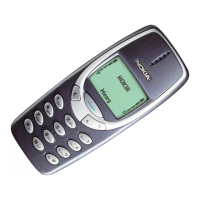
