Copyright © 2004 Nokia. All rights reserved.
59
Writing a message
1. In the Messages menu, scroll with or to Write messages and press
(Select).
2. Write a message using predictive or traditional text input (see Writing text on
page 38).
If you use special (Unicode) characters, such as á, in your message, more parts
may be needed for the message than otherwise. Note that predictive text input
may use Unicode characters.
The numbers on the top right of the display indicate how many characters you
can still write in the multi-part message (the number to the left of the ’/’
character) and how many ordinary messages will be sent (the number to the
right of the ’/’ character).
Tip: You can switch between the predictive and traditional text inputs
by pressing twice.
3. While writing the message, you can access a further set of functions by
pressing (Options). Select the desired function and press (OK).
Send: Sends the message to the desired recipient. Key in the recipient’s phone
number (or recall it from the Phone book) and press (OK). The message is
sent using the set 1 in Message settings (see page 64).
Send to many: Allows you to send the message to several recipients one after
another. Select the first recipient and press (Send). Repeat this for each
recipient. You can return to the message by pressing .
Template: Allows you to use a preset message as a basis for your message.
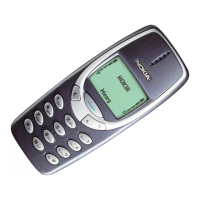
