Copyright © 2004 Nokia. All rights reserved.
39
Using predictive text input
Predictive text input is an easy way to write for example text messages and
reminder notes. In this input method, you only need to press a key once for each
letter.
According to your keypresses, the phone tries to find the correct word from the
currently selected dictionary. (For selecting a dictionary, see page 41.)
When you want to use predictive text input, check that is shown at the top
of the display.
You can switch between predictive and traditional text input by pressing
twice.
Note that predictive text input may use Unicode characters. For more information,
see Writing and sending a text message (Menu 2-1) on page 58.
1. Write the desired word by pressing each key once for one letter.
For example, to write ‘Nokia’, press:
As you can see in the illustration above, the word changes after each keypress.
Therefore you don’t need to pay much attention to what happens on the
display before you have keyed in the whole word.
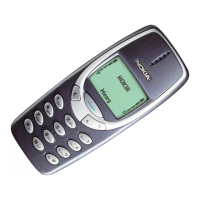
