Copyright © 2004 Nokia. All rights reserved.
60
Insert smiley: Allows you to add a smiley character such as ":-)" to the
message. Select the desired smiley with or and press (Use).
Dictionary: Allows you to switch to traditional text input (select Dictionary off)
or to predictive text input (select the desired language).
Send by set: Allows you to select some other set of message settings than the
set 1 (see page 64).
Save: Stores the message in Outbox (Menu 2-3).
Erase: Removes all the characters from the message.
Exit: Allows you to return to standby mode at any time.
When you are using predictive text input, the options described on page 28 are
also available.
■ Reading a text message (Inbox - Menu 2-2)
When you receive a new text message, you hear a message alert tone selected for
the current profile, and the number of new messages as well as are shown (in
standby mode).
When flashes, there is no more space for new messages. Use the Erase
function in the Inbox menu (Menu 2-2) to free some space.
1. Press (Read) to view the messages right away. To view the messages later,
press and enter the Inbox menu (Menu 2-2) when you want to do so.
2. Scroll with or to the desired message and press (Read). Unread
messages are indicated by .
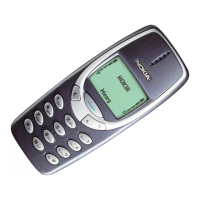
