Copyright © 2004 Nokia. All rights reserved.
96
2. Scroll to the desired note. You can press (Options) for the following:
• Erase: Removes the note.
• Edit: Allows you to modify the note and the alarm date and time.
• Send: Allows you to send the note as a text message (SMS).
■ Erasing a reminder
1. Scroll to Erase and press (Select).
2. Scroll to one of the following options and press (OK):
• One by one: Removes the reminders one at a time. Select the reminder that
you want to delete and press (Erase).
• All at once: Removes all the reminders. Press (Yes) to confirm the
removal.
■ When the reminder time is reached
If the phone is switched on, it sounds an alarm and flashes its lights and the
reminder text. You can stop the alarm by pressing . If you press (Snooze),
the alarm stops for a few minutes.
If the phone is switched off, the reminder is displayed when you switch on the
phone again.
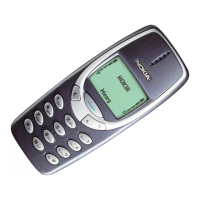
