Copyright © 2004 Nokia. All rights reserved.
53
Large font: Shows one name at a time in large font.
Checking the amount of free space in the Phone book -
Memory status
This function allows you to check how many names and phone numbers can still
be stored and are currently stored in the Phone book.
■ Assigning a phone number to a speed dial key
(Menu 1-9)
You can set any of the number keys to to work as a speed dialling key.
With the Speed dials function you can assign the desired phone number to one of
these keys.
1. Scroll to the desired key and press (Assign).
Assign is also shown when the phone has automatically assigned a phone
number to a speed dialling key.
2. Search for the desired name and/or phone number from the Phone book, and
press (OK) to select it.
You can view, change, or remove any assignments that you have made by first
pressing (Options) and then selecting the desired function.
Using the speed dialling keys
Either: In standby mode, press the desired speed dialling key and then (Call).
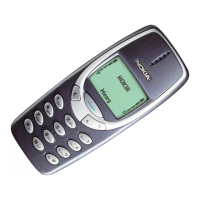
