Copyright © 2004 Nokia. All rights reserved.
33
Quick find: Press in standby mode. The first name (and/or phone
number) in the Phone book is displayed. Find the desired name by first
keying in its first letter and pressing or .
Speed dialling a phone number
If you have assigned a phone number to one of the speed dialling keys to
, you can call this phone number in one of the following ways (in standby
mode):
• Press the corresponding speed dialling key and then (Call).
•If the Speed dialling function is on: Press and hold the speed dialling key until
the call is started.
Note that pressing and holding calls your voice mailbox.
See also Assigning a phone number to a speed dial key (Menu 1-9) on page 53)
and Speed dialling on page 80.
Making a new call during a call
You can have two calls in progress at the same time (network service).
1. During a call, press to change the text above from End to Options.
2. Press (Options), scroll to New call, press (Select), key in the phone
number or recall it from the Phone book, and press (Call).
The existing call is put on hold. The active call is indicated by and the held
call by .
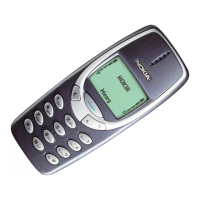
