Copyright © 2004 Nokia. All rights reserved.
87
Change access codes
You can change the following access codes: security code, PIN code, PIN2 code,
barring password. These codes can include the numbers 0 to 9 only.
The phone asks first for the current code and then for the new code twice.
Avoid using access codes similar to the emergency numbers, such as 112, to
prevent accidental dialling of the emergency number.
■ Restore factory settings (Menu 6-5)
You can reset the menu settings to their original values. For this you need the
security code.
This function has no effect e.g. on the following functions:
• the names and phone numbers stored in the Phone book
• text and picture messages
• phone numbers listed in the Call register menu
• call divert
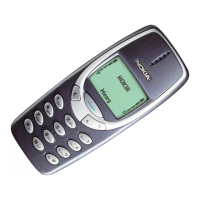
