Copyright © 2004 Nokia. All rights reserved.
7
Contents
Quick and easy.......................................................................................................4
Contents.................................................................................................................7
For your safety ....................................................................................................15
General information............................................................................................17
Stickers on the sales package ................................................................................................................17
Security code ..............................................................................................................................................17
Network services........................................................................................................................................17
Accessories ..................................................................................................................................................18
1. Your phone.......................................................................................................19
Using the keys ............................................................................................................................................19
Power key .................................................................................................................................................19
Number keys............................................................................................................................................19
Navi key ....................................................................................................................................................20
Scroll keys ................................................................................................................................................20
C key ..........................................................................................................................................................21
Display indicators ......................................................................................................................................21
Standby mode .........................................................................................................................................21
Essential indicators related to menu functions.............................................................................22
2. Getting started ................................................................................................24
Inserting a SIM card .................................................................................................................................24
Using the SIM card................................................................................................................................24
Inserting the SIM card in the phone ................................................................................................24
Charging the battery ................................................................................................................................26
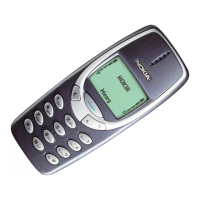
