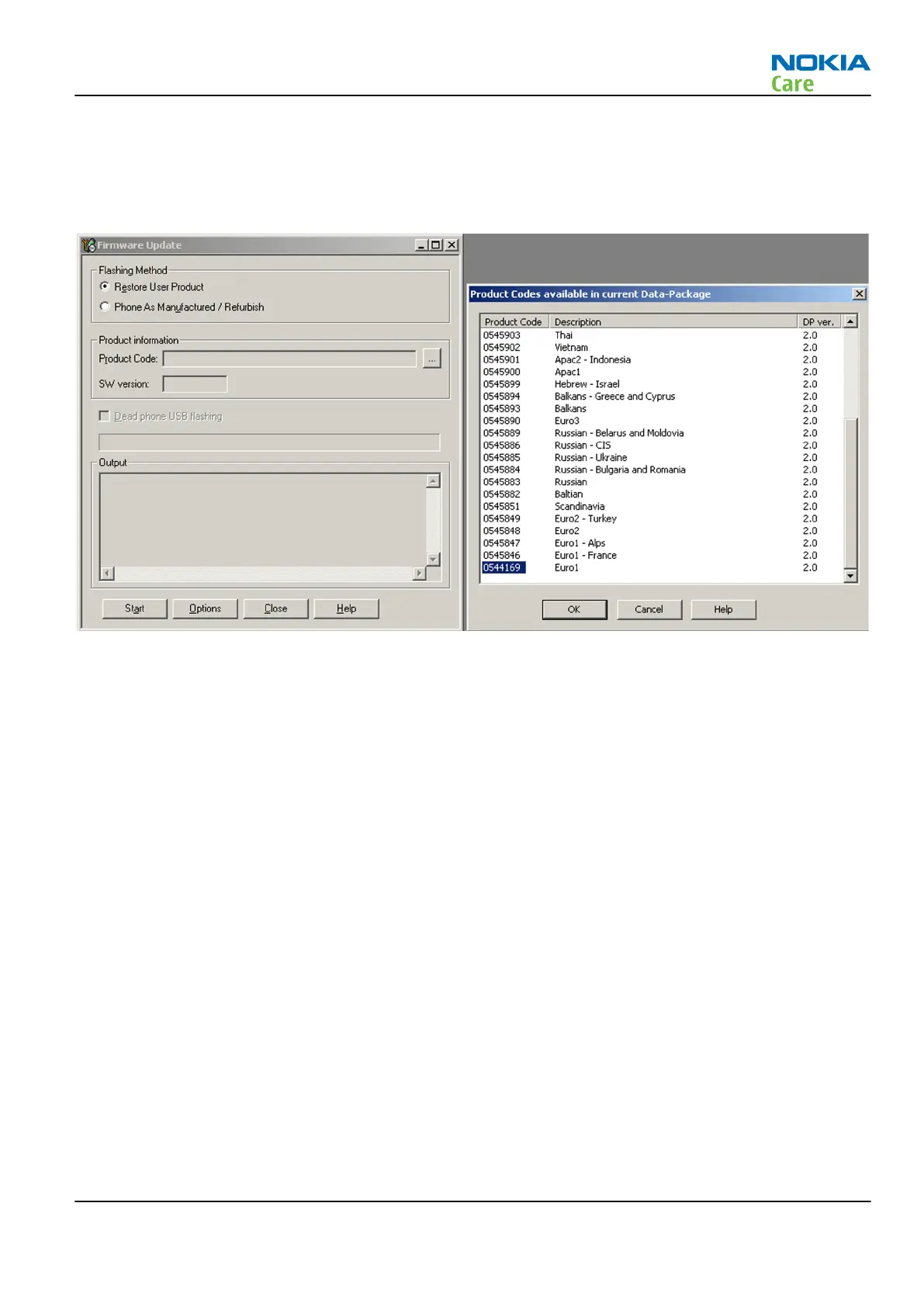iii Choose the product manually from File→Open Product , and click OK.
Wait for the phone type designator (e.g. “RM-1” ) to be displayed in the status bar.
iv Go to Flashing→Firmware Update and wait until
Phoenix
reads the product data as shown in the
following picture.
Different flash files can be selected by Flashing→Firmware Update→Options as show in the
screenshot below.
RM-179; RM-223
Baseband Troubleshooting
Issue 1 COMPANY CONFIDENTIAL Page 3 –55
Copyright © 2007 Nokia. All rights reserved.
