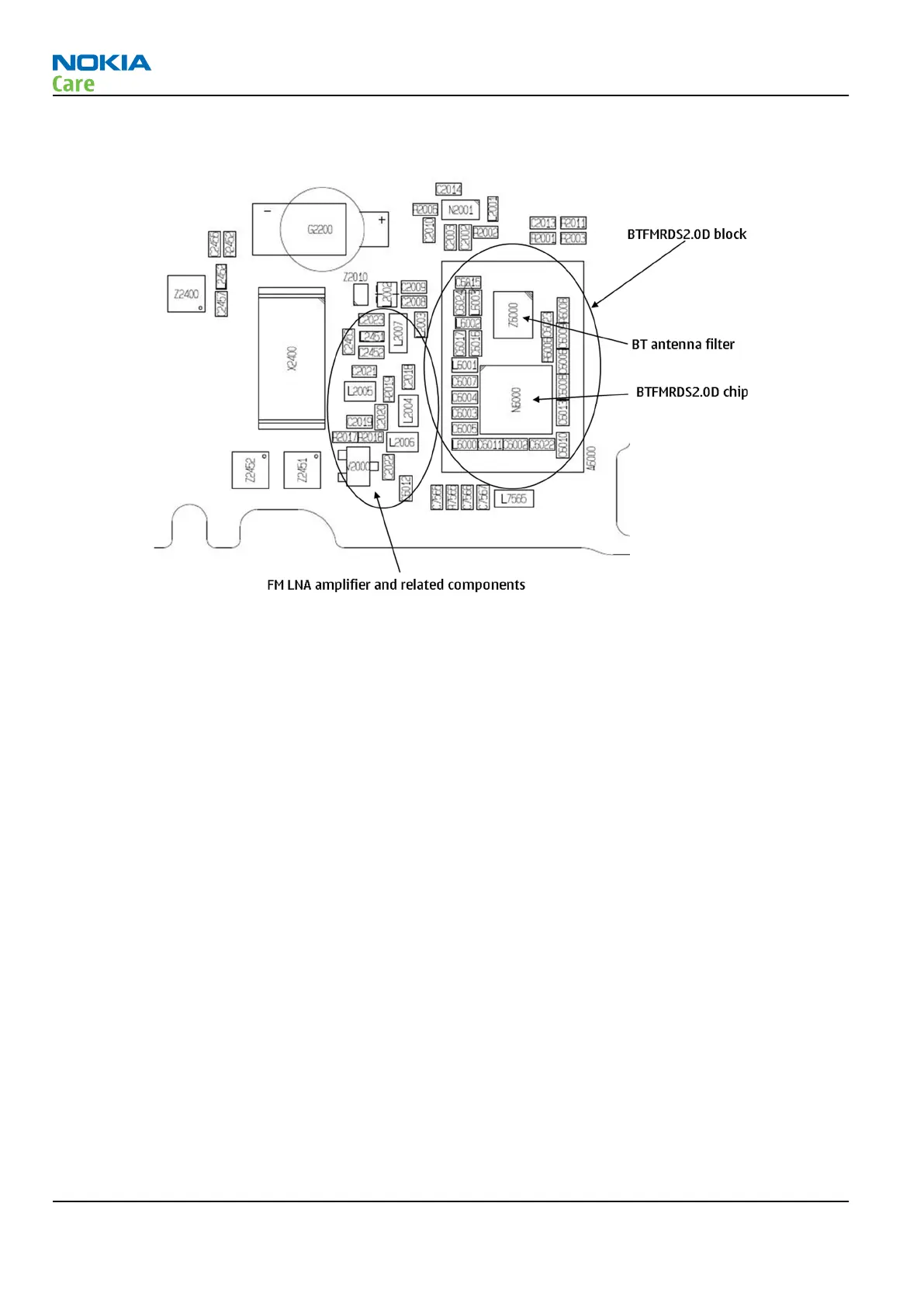Bluetooth/FM Radio component layout
Figure 12 RM-243 Bluetooth and FM radio component layout
Bluetooth settings for Phoenix
Steps
1. Start
Phoenix
service software.
2. From the File menu, choose Open Product, and then choose the correct type designator from the
Product list.
3. Place the phone to a flash adapter in the local mode.
4. Choose Testing→Bluetooth LOCALS .
5. Locate SB-6’s serial number (12 digits) found in the type label on the back of SB-6.
In addition to SB-6 , also JBT-3, JBT-6 and JBT-9 Bluetooth test boxes can be used.
6. In the
Bluetooth LOCALS
window, write the 12-digit serial number on the
Counterpart BT Device Address line.
This needs to be done only once provided that SB-6 is not changed.
7. Place the SB-6 box near (within 10 cm) the BT antenna and click Run BER Test.
Results
Bit Error Rate test result is displayed in the
Bit Error Rate (BER) Tests
pane in the
Bluetooth LOCALS
window.
RM-243
BB Troubleshooting and Manual Tuning Guide
Page 3 –28 COMPANY CONFIDENTIAL Issue 1
Copyright © 2007 Nokia. All rights reserved.
