Barnes & Noble NOOK User Guide 11
Getting Started with Your NOOK
The first time you use your NOOK, you’ll need to go through a short set-up process that will take about 5 to 10 min-
utes. Make sure that you’re in an area that has a Wi-Fi
®
connection (a wireless connection to the Internet), because
part of the process is registering your NOOK with your Barnes & Noble account on BN.com.
NOTE: You will not be able to set up your NOOK without a Wi-Fi connection.
In the set-up process, you will do the following:
• Turn on your NOOK by pressing the power button on the left edge of the device.
• Set the time zone.
• Connect to a Wi-Fi network.
• Accept the Terms of Service and Privacy Policy.
• Register your NOOK to a Barnes & Noble account.
NOTE: If you don’t already have a Barnes & Noble account, you’ll have an opportunity to create one during the
registration step.
Your Barnes & Noble Account
A Barnes & Noble account allows you to purchase and download books, magazines, and newspapers on your
NOOK, and from the Barnes & Noble Web site.
The account also allows you to synchronize your NOOK with any other NOOK devices you have, such as other
NOOK tablets or eReaders, and with NOOK software apps, such as NOOK
®
for iOS, NOOK
®
for Android™, or
NOOK
®
for Web.
If you don’t have a Barnes & Noble account, you can set one up in a few minutes on the NOOK Web site. Just open
a browser on your computer, and visit http://MyNOOK.com. You’ll also have the opportunity to set up an account
during the registration process for your NOOK.
Your Barnes & Noble account is ready for use once you have set up the following:
• An email address
• A default credit card number
• A valid expiration date for the credit card
• A current U.S. billing address
If you have any questions about setting up an account, please visit NOOK.com/support, or call Customer Service at
1-800-THE-BOOK (1-800-843-2665).
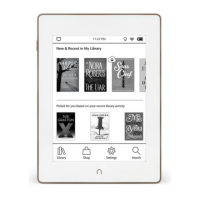
