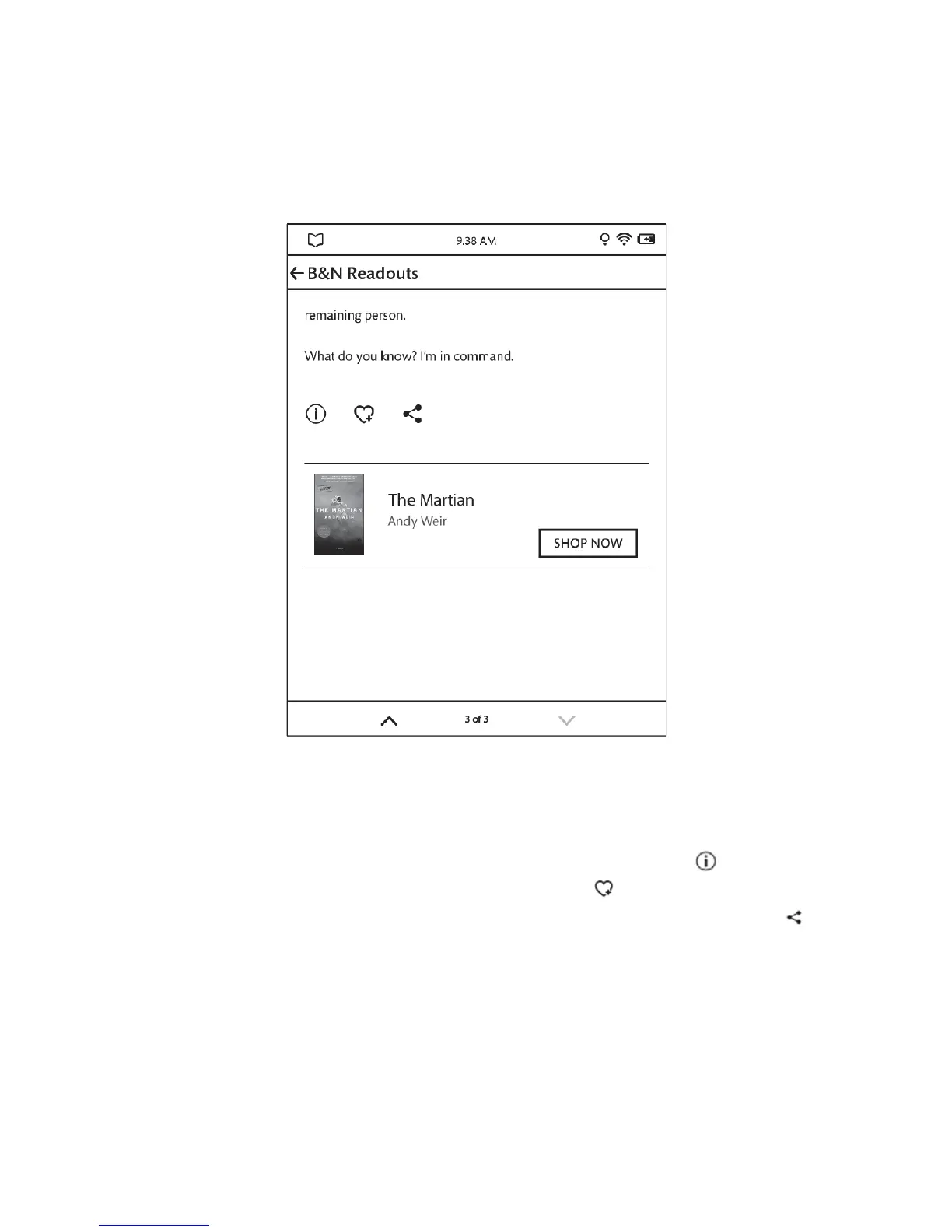70 Barnes & Noble NOOK User Guide
Buying Books and Sharing Content through B&N Readouts
At the end of each B&N Readouts selection, you will find controls for buying and sharing content. These controls are
shown below.
Features for Buying and Sharing Content
Tap the SHOP NOW button to display the Shop page for this item and purchase the content through the NOOK
Store.
In addition, you can do any of the following:
• Display the Shop Details page with more information about this content by tapping the i icon
• Add this content to your Wishlist by tapping the heart icon with a plus sign
• Open a window for posting a comment about this content to your Facebook page by tapping the Share icon
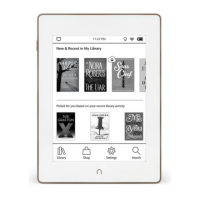