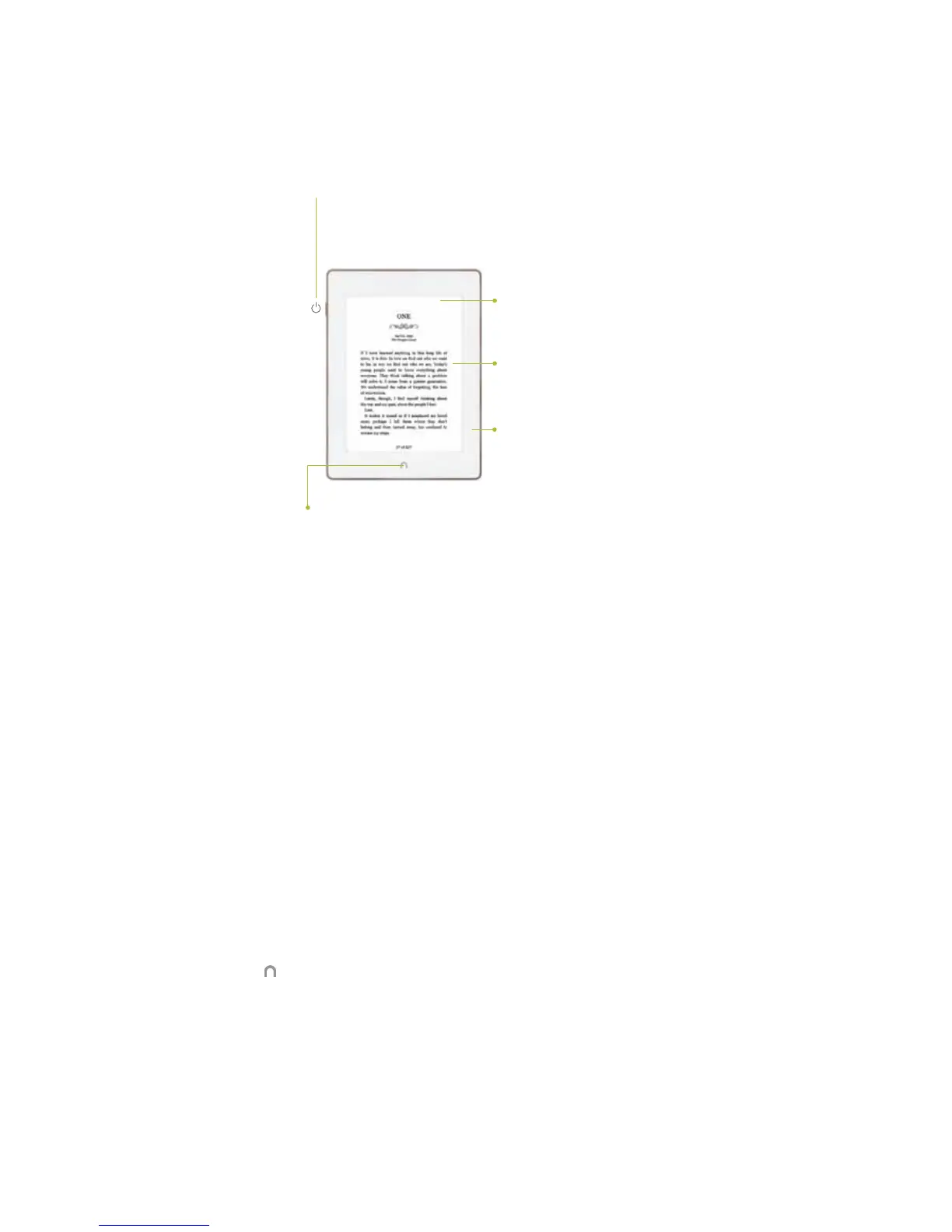Barnes & Noble NOOK User Guide 9
The picture below shows the features on the front of your NOOK.
The front of your NOOK.
Power Button
The power button for your NOOK is located on the left edge, near the upper left corner. Press and hold the button
for 3 seconds to turn on your NOOK.
If your NOOK is sleeping, press the power button to wake up your NOOK and turn it on.
To learn more about power management for your NOOK, see “Power and Charging”.
Touchscreen E Ink
Display
Your NOOK features a high-resolution, 6-inch touchscreen E Ink display for easy navigation and page turns.
NOTE: To ensure the highest quality of reading, your NOOK has an anti-glare film already installed. Please do
not install any additional screen protector. To protect your NOOK’s screen from accidental damage, we
recommend using a NOOK cover.
NOOK Button
This NOOK symbol on the lower front of your NOOK is called the NOOK Home button.
If your NOOK is already on, tap this button to display the Home screen, which features navigation controls and your
recent reads.
NOOK Home Icon
When the device is on, tap the NOOK
Home Icon at any time to return to your
Home screen.
GlowLight
®
Adjustable GlowLight evenly
lights your display for reading in
the dark or low-light conditions.
Touchscreen
E Ink
®
Display
Your NOOK features a full
touchscreen for easy navigation.
Waterproof
Your NOOK is waterproof for
worry-free reading.
IP67 certified. Waterproof in fresh water for up to 30
minutes at a maximum depth of 1 meter (3.28 feet).
Avoid immersion in saltwater or other liquids. The USB
port must be completely dry before inserting a USB
cable to charge your device or connect it to a
computer.
Please refer to Safety & Care section for care
instructions.
Power Button
Press and hold the power button on the left side of your
NOOK for about 3 seconds to turn it on or o.
Press the power button to wake the device up.
Note: To wake the device, you must press the
Power Button on the side of the device.